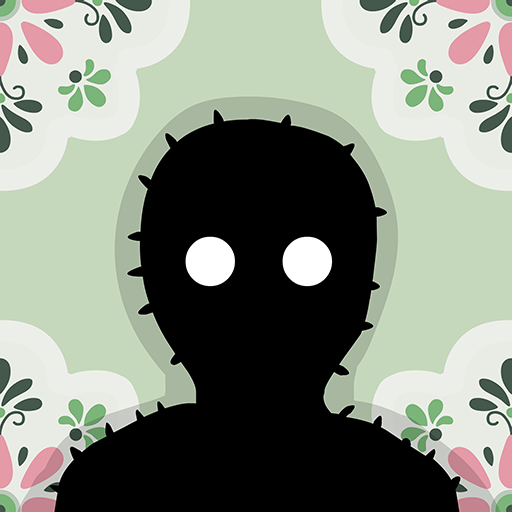Underground Blossom
العب على الكمبيوتر الشخصي مع BlueStacks - نظام أندرويد للألعاب ، موثوق به من قبل أكثر من 500 مليون لاعب.
تم تعديل الصفحة في: 02/10/2023
Play Underground Blossom on PC or Mac
Underground Blossom is an Adventure game developed by Rusty Lake. BlueStacks app player is the best platform to play this Android game on your PC or Mac for an immersive gaming experience.
Descend into the captivating world of Rusty Lake Underground and embark on a mesmerizing journey through the life and memories of Laura Vanderboom. In this premium point-and-click adventure game, you’ll traverse a series of metro stations that symbolize different aspects of Laura’s past and future.
As you progress through the game, you’ll be faced with a variety of intriguing puzzles to solve. Your ultimate goal is to guide Laura through the depths of her own mind, helping her unravel the mysteries of her existence and escape the clutches of corruption.
Developed by the talented creators behind the renowned Cube Escape and Rusty Lake series, Underground Blossom promises a unique and immersive experience. Each metro stop you encounter unveils a new layer of Laura’s story, blending together elements of her past and future in a captivating narrative.
With its mesmerizing visuals, thought-provoking puzzles, and engrossing gameplay, Rusty Lake Underground offers a truly immersive point-and-click adventure. It’s a game that will keep you engaged from start to finish as you navigate the depths of Laura’s psyche and help her find her way to clarity.
If you’re a fan of atmospheric and enigmatic games, Underground Blossom is a must-play. Immerse yourself in the rich and intricate world created by the Rusty Lake team, and uncover the secrets that lie within the Rusty Lake Underground. Get ready for a mind-bending adventure that will leave you craving for more. Enjoy this game with BlueStacks today!
العب Underground Blossom على جهاز الكمبيوتر. من السهل البدء.
-
قم بتنزيل BlueStacks وتثبيته على جهاز الكمبيوتر الخاص بك
-
أكمل تسجيل الدخول إلى Google للوصول إلى متجر Play ، أو قم بذلك لاحقًا
-
ابحث عن Underground Blossom في شريط البحث أعلى الزاوية اليمنى
-
انقر لتثبيت Underground Blossom من نتائج البحث
-
أكمل تسجيل الدخول إلى Google (إذا تخطيت الخطوة 2) لتثبيت Underground Blossom
-
انقر على أيقونة Underground Blossom على الشاشة الرئيسية لبدء اللعب