
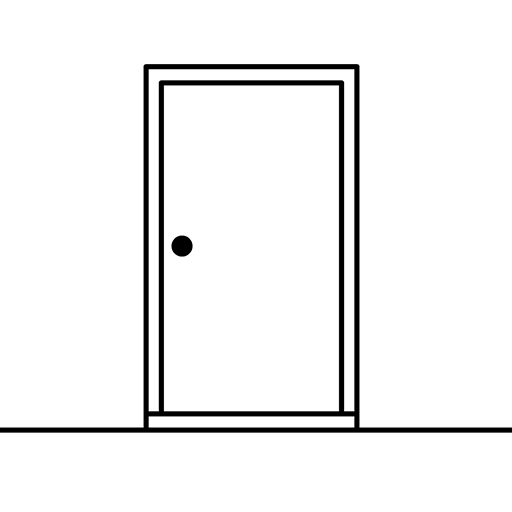
The White Door
Spiele auf dem PC mit BlueStacks - der Android-Gaming-Plattform, der über 500 Millionen Spieler vertrauen.
Seite geändert am: 04.09.2024
Play The White Door on PC or Mac
The White Door is a Adventure Game developed by Second Maze. BlueStacks app player is the best platform to play this Android Game on your PC or Mac for an immersive Android experience.
Download The White Door on PC with BlueStacks explore the nature of dreams and memories in this exploratory journey through the halls of a mental health facility from the eyes of a patient with severe memory loss.
Every day, Robert Hill awakens to cold and unfamiliar surroundings. Walk with him as he investigates his dreams and memories to unlock the cause of his sudden severe memory loss. Discover an absorbing new world that changes every day, for a new atmosphere and experience every time Robert wakes up.
Patients must follow the facility’s strict daily routines. Collect memories and enjoy a host of fun and challenging brain teasers and riddles. With an amazing, atmospheric soundtrack composed by Victor Butzelaar, your time spent in Rusty Lake Mental Health Facility is guaranteed to be unforgettable.
Download The White Door on PC with BlueStacks and unravel the untold secrets of the White Door.
Spiele The White Door auf dem PC. Der Einstieg ist einfach.
-
Lade BlueStacks herunter und installiere es auf deinem PC
-
Schließe die Google-Anmeldung ab, um auf den Play Store zuzugreifen, oder mache es später
-
Suche in der Suchleiste oben rechts nach The White Door
-
Klicke hier, um The White Door aus den Suchergebnissen zu installieren
-
Schließe die Google-Anmeldung ab (wenn du Schritt 2 übersprungen hast), um The White Door zu installieren.
-
Klicke auf dem Startbildschirm auf das The White Door Symbol, um mit dem Spielen zu beginnen




