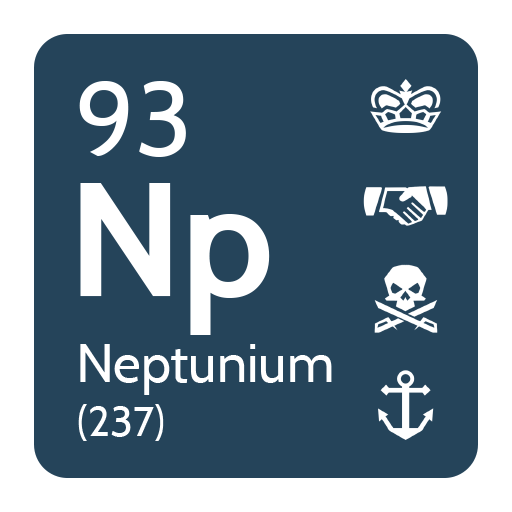Music Inc
Spiele auf dem PC mit BlueStacks - der Android-Gaming-Plattform, der über 500 Millionen Spieler vertrauen.
Seite geändert am: 16. Mai 2019
Play Music Inc on PC
UK Music, the IPO and Aardman have joined together to create a game whereby you take on the role of a producer and owner of a start-up label, you can select artists to nurture, record their songs, then support them with marketing and band management, ultimately attempting to succeed through the sales of your artist’s recordings. As you progress, your empire grows, allowing you to expand your studios and take on more artists to conquer the charts.
- Sign artists to your label from the Artist Market.
- Manage your artists to increase their fans, charisma and motivation.
- Send your artists on tour to make extra cash and increase their skill.
- Release your tracks in a virtual chart.
- See how piracy affects your sales.
- Upgrade your studios to unlock management tools.
- Borrow money from the bank, but make sure you pay your overdraft off!
Spiele Music Inc auf dem PC. Der Einstieg ist einfach.
-
Lade BlueStacks herunter und installiere es auf deinem PC
-
Schließe die Google-Anmeldung ab, um auf den Play Store zuzugreifen, oder mache es später
-
Suche in der Suchleiste oben rechts nach Music Inc
-
Klicke hier, um Music Inc aus den Suchergebnissen zu installieren
-
Schließe die Google-Anmeldung ab (wenn du Schritt 2 übersprungen hast), um Music Inc zu installieren.
-
Klicke auf dem Startbildschirm auf das Music Inc Symbol, um mit dem Spielen zu beginnen