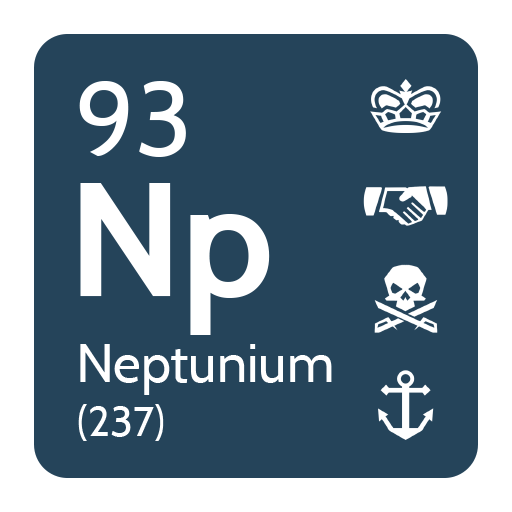Music Inc
Play on PC with BlueStacks – the Android Gaming Platform, trusted by 500M+ gamers.
Page Modified on: May 16, 2019
Play Music Inc on PC
UK Music, the IPO and Aardman have joined together to create a game whereby you take on the role of a producer and owner of a start-up label, you can select artists to nurture, record their songs, then support them with marketing and band management, ultimately attempting to succeed through the sales of your artist’s recordings. As you progress, your empire grows, allowing you to expand your studios and take on more artists to conquer the charts.
- Sign artists to your label from the Artist Market.
- Manage your artists to increase their fans, charisma and motivation.
- Send your artists on tour to make extra cash and increase their skill.
- Release your tracks in a virtual chart.
- See how piracy affects your sales.
- Upgrade your studios to unlock management tools.
- Borrow money from the bank, but make sure you pay your overdraft off!
Play Music Inc on PC. It’s easy to get started.
-
Download and install BlueStacks on your PC
-
Complete Google sign-in to access the Play Store, or do it later
-
Look for Music Inc in the search bar at the top right corner
-
Click to install Music Inc from the search results
-
Complete Google sign-in (if you skipped step 2) to install Music Inc
-
Click the Music Inc icon on the home screen to start playing