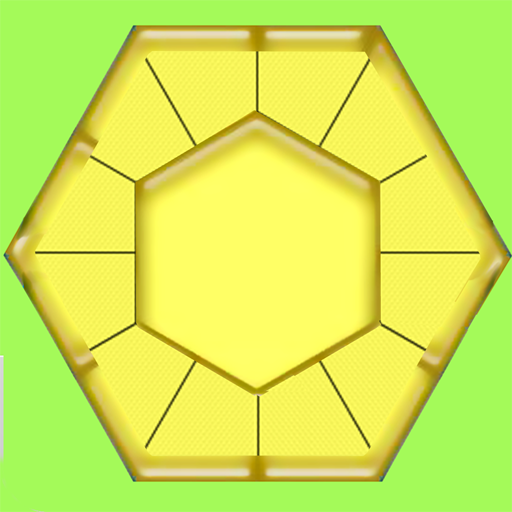Fitz: 3-Gewinnt-Puzzle
Spiele auf dem PC mit BlueStacks - der Android-Gaming-Plattform, der über 500 Millionen Spieler vertrauen.
Seite geändert am: 11. Oktober 2019
Play Fitz: Free Match 3 Puzzle on PC
Features:
♦ Develop your matching skills
♦ Enjoy free multiplayer mode
♦ Solve puzzles faster than your opponent to get bonus score
♦ Submit achievements to the global leaderboard
♦ Choose your language of interface among many available
♦ Pleasant graphics and sounds make this game nice and relaxing
This Match-3 puzzle is easy to learn, yet hard to master. Every new level presents you much more perplexing grids so you’ll need all your matching experience to get through this challenge. Improve your skills, discover tricks and compete with other players in multiplayer mode. Download the game and start your own adventure through the match 3 world of Fitz!
Spiele Fitz: 3-Gewinnt-Puzzle auf dem PC. Der Einstieg ist einfach.
-
Lade BlueStacks herunter und installiere es auf deinem PC
-
Schließe die Google-Anmeldung ab, um auf den Play Store zuzugreifen, oder mache es später
-
Suche in der Suchleiste oben rechts nach Fitz: 3-Gewinnt-Puzzle
-
Klicke hier, um Fitz: 3-Gewinnt-Puzzle aus den Suchergebnissen zu installieren
-
Schließe die Google-Anmeldung ab (wenn du Schritt 2 übersprungen hast), um Fitz: 3-Gewinnt-Puzzle zu installieren.
-
Klicke auf dem Startbildschirm auf das Fitz: 3-Gewinnt-Puzzle Symbol, um mit dem Spielen zu beginnen