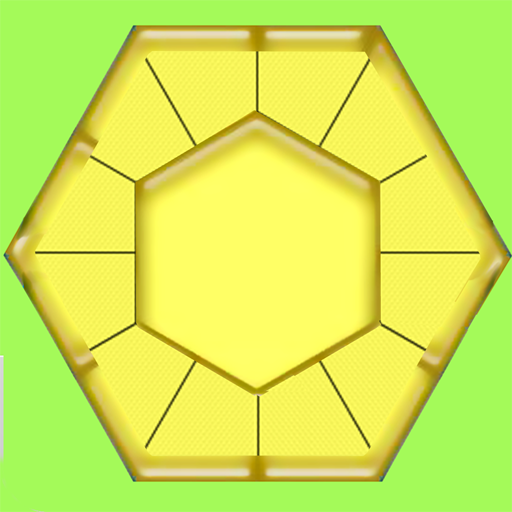Fitz: Free Match 3 Puzzle
Gioca su PC con BlueStacks: la piattaforma di gioco Android, considerata affidabile da oltre 500 milioni di giocatori.
Pagina modificata il: 11 ottobre 2019
Play Fitz: Free Match 3 Puzzle on PC
Features:
♦ Develop your matching skills
♦ Enjoy free multiplayer mode
♦ Solve puzzles faster than your opponent to get bonus score
♦ Submit achievements to the global leaderboard
♦ Choose your language of interface among many available
♦ Pleasant graphics and sounds make this game nice and relaxing
This Match-3 puzzle is easy to learn, yet hard to master. Every new level presents you much more perplexing grids so you’ll need all your matching experience to get through this challenge. Improve your skills, discover tricks and compete with other players in multiplayer mode. Download the game and start your own adventure through the match 3 world of Fitz!
Gioca Fitz: Free Match 3 Puzzle su PC. È facile iniziare.
-
Scarica e installa BlueStacks sul tuo PC
-
Completa l'accesso a Google per accedere al Play Store o eseguilo in un secondo momento
-
Cerca Fitz: Free Match 3 Puzzle nella barra di ricerca nell'angolo in alto a destra
-
Fai clic per installare Fitz: Free Match 3 Puzzle dai risultati della ricerca
-
Completa l'accesso a Google (se hai saltato il passaggio 2) per installare Fitz: Free Match 3 Puzzle
-
Fai clic sull'icona Fitz: Free Match 3 Puzzle nella schermata principale per iniziare a giocare