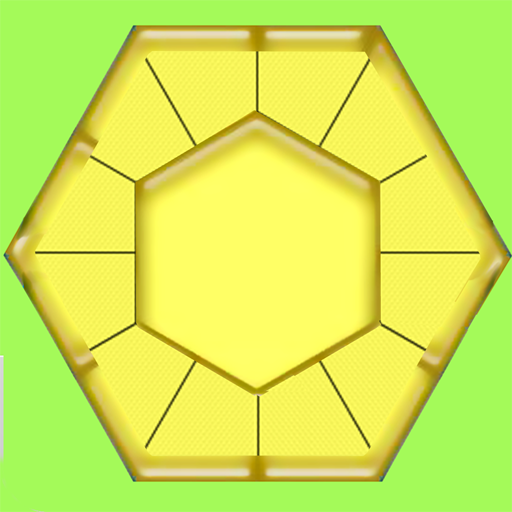Fitz 2: Magic Match 3 Puzzle
Juega en PC con BlueStacks: la plataforma de juegos Android, en la que confían más de 500 millones de jugadores.
Página modificada el: 11 de octubre de 2019
Play Fitz 2: Magic Match 3 Puzzle on PC
Features:
★ Stylish colorful graphics
★ 4 types of bonuses
★ 100 challenging levels
★ Hexagonal, triangle and square playfield grids
★ Aaddictive family-friendly gameplay
Learn match 3 magic
Spring is the time to color your life! Try out a brand new Fitz game with 4 startling power-ups, redesigned graphics and all new amazing match 3 levels. The new color solution makes it easier to find possible matches and brings surprising dynamics to online competitions in multiplayer mode. This free-to-play sliding puzzle is a fun and relaxing brain-teaser that appeals to kids, teens and adults.
Now you can also shuffle tiles or remove all tiles of particular shape to obtain new combinations on the playfield. Bomb power-up places 3 bombs in random cells while Brush changes the color of 10 most inaccessible cells, which is a splendid way to complete the level before your rival does that or to pass most tricky levels. Fitz 2: Magic Match 3 Puzzle combines addictive tiles-swapping gameplay and incredible action due to real-time multiplayer battles. Play your favorite match 3 game in an all new way or download classic Fitz version absolutely free.
Juega Fitz 2: Magic Match 3 Puzzle en la PC. Es fácil comenzar.
-
Descargue e instale BlueStacks en su PC
-
Complete el inicio de sesión de Google para acceder a Play Store, o hágalo más tarde
-
Busque Fitz 2: Magic Match 3 Puzzle en la barra de búsqueda en la esquina superior derecha
-
Haga clic para instalar Fitz 2: Magic Match 3 Puzzle desde los resultados de búsqueda
-
Complete el inicio de sesión de Google (si omitió el paso 2) para instalar Fitz 2: Magic Match 3 Puzzle
-
Haz clic en el ícono Fitz 2: Magic Match 3 Puzzle en la pantalla de inicio para comenzar a jugar