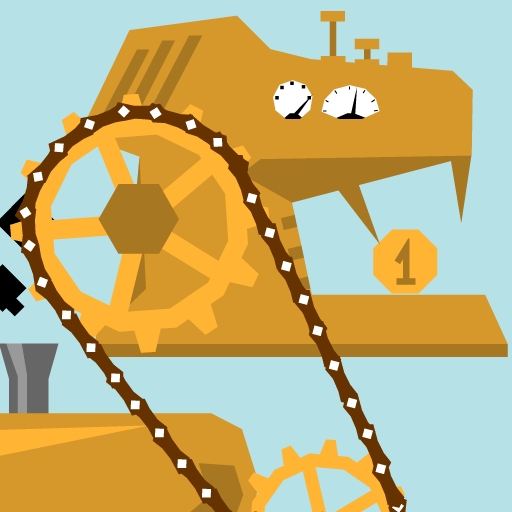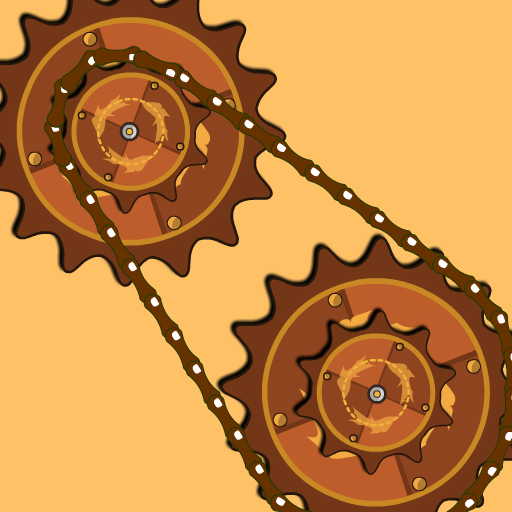Ads Factory - Satirical Idle Tycoon Clicker Game
BlueStacksを使ってPCでプレイ - 5憶以上のユーザーが愛用している高機能Androidゲーミングプラットフォーム
Play Ads Factory - Satirical Idle Tycoon Clicker Game on PC
Now you are the business owner and you get richer only when people watch ads. So, your task is to make people watch as many ads as they can. To do this, you can:
- Expand your building and equip it with new living rooms with TV and armchairs
- Upgrade the TV to show more profitable ads
- Train the watchers to stay awake longer, while watching ads
- Equip the room with fun contraptions, which will make sure your TV watchers will stay awake as long as they can
- Build the automatic TV charger which will keep the TV charge at the working level
- Reset any room in your building and start inviting new ads watchers to receive prestige boost
Unlike all those modern "idle factory" clones, this game will not show you any ads unless you press the button clearly marked "receive bonus after watching the ads". So, if you don't select to watch the ads, the game will be completely ad-free for you and all the content will be unlockable still.
Also, our game doesn't require internet connection to play.
Have fun playing our incremental ads factory game and get rich!
Ads Factory - Satirical Idle Tycoon Clicker GameをPCでプレイ
-
BlueStacksをダウンロードしてPCにインストールします。
-
GoogleにサインインしてGoogle Play ストアにアクセスします。(こちらの操作は後で行っても問題ありません)
-
右上の検索バーにAds Factory - Satirical Idle Tycoon Clicker Gameを入力して検索します。
-
クリックして検索結果からAds Factory - Satirical Idle Tycoon Clicker Gameをインストールします。
-
Googleサインインを完了してAds Factory - Satirical Idle Tycoon Clicker Gameをインストールします。※手順2を飛ばしていた場合
-
ホーム画面にてAds Factory - Satirical Idle Tycoon Clicker Gameのアイコンをクリックしてアプリを起動します。