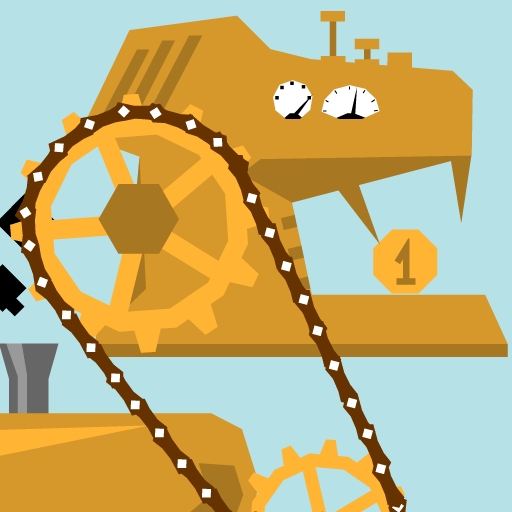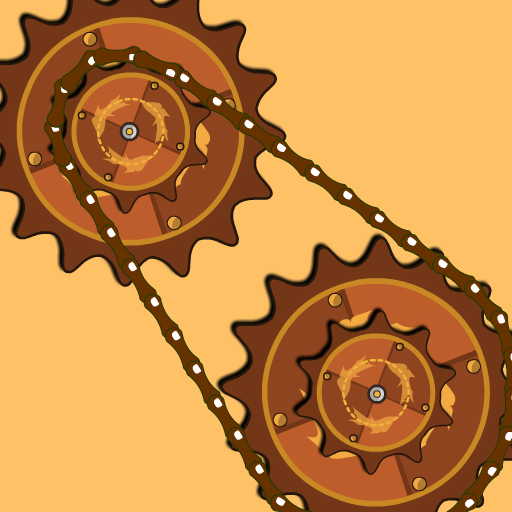Ads Factory - Satirical Idle Tycoon Clicker Game
Graj na PC z BlueStacks – Platforma gamingowa Android, która uzyskała zaufanie ponad 500 milionów graczy!
Strona zmodyfikowana w dniu: 1 lipca 2019
Play Ads Factory - Satirical Idle Tycoon Clicker Game on PC
Now you are the business owner and you get richer only when people watch ads. So, your task is to make people watch as many ads as they can. To do this, you can:
- Expand your building and equip it with new living rooms with TV and armchairs
- Upgrade the TV to show more profitable ads
- Train the watchers to stay awake longer, while watching ads
- Equip the room with fun contraptions, which will make sure your TV watchers will stay awake as long as they can
- Build the automatic TV charger which will keep the TV charge at the working level
- Reset any room in your building and start inviting new ads watchers to receive prestige boost
Unlike all those modern "idle factory" clones, this game will not show you any ads unless you press the button clearly marked "receive bonus after watching the ads". So, if you don't select to watch the ads, the game will be completely ad-free for you and all the content will be unlockable still.
Also, our game doesn't require internet connection to play.
Have fun playing our incremental ads factory game and get rich!
Zagraj w Ads Factory - Satirical Idle Tycoon Clicker Game na PC. To takie proste.
-
Pobierz i zainstaluj BlueStacks na PC
-
Zakończ pomyślnie ustawienie Google, aby otrzymać dostęp do sklepu Play, albo zrób to później.
-
Wyszukaj Ads Factory - Satirical Idle Tycoon Clicker Game w pasku wyszukiwania w prawym górnym rogu.
-
Kliknij, aby zainstalować Ads Factory - Satirical Idle Tycoon Clicker Game z wyników wyszukiwania
-
Ukończ pomyślnie rejestrację Google (jeśli krok 2 został pominięty) aby zainstalować Ads Factory - Satirical Idle Tycoon Clicker Game
-
Klinij w ikonę Ads Factory - Satirical Idle Tycoon Clicker Game na ekranie startowym, aby zacząć grę