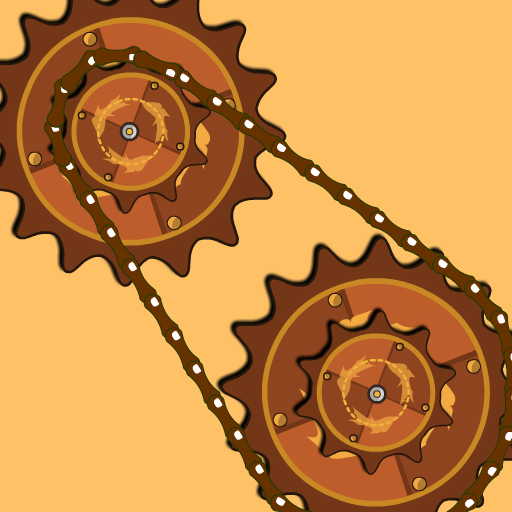Engineer Millionaire: Incredible Factory Manager
Spiele auf dem PC mit BlueStacks - der Android-Gaming-Plattform, der über 500 Millionen Spieler vertrauen.
Seite geändert am: 19. November 2019
Play Engineer Millionaire: Incredible Factory Manager on PC
Brand new steampunk experience in an idle tycoon game, which was downloaded more than 500 000 times! You can build awesome machines and incredible contraptions.
1. Spin cogwheels to make the money production machine work
2. Make sure the coins get to your storage.
3. As soon as you earn enough money, you can buy cogwheels and connect them to the existing ones to make the machine work faster.
4. Connect a steam engine to the line of cogwheels to let the machine earn money in the idle mode, while the game is offline
5. Be quick and tap the coins to increase their values
6. Build an electric amplifier to increase the coins values automatically.
7. Another way to increase the coins value is letting it go through the amplifying doors.
8. Connect all the coins amplifiers with transporter belts into a single system.
9. Connect a distant cog with a chain connection
10. Catch a gremlin to get a reward!
Use your engineering skills to become a millionaire!
Spiele Engineer Millionaire: Incredible Factory Manager auf dem PC. Der Einstieg ist einfach.
-
Lade BlueStacks herunter und installiere es auf deinem PC
-
Schließe die Google-Anmeldung ab, um auf den Play Store zuzugreifen, oder mache es später
-
Suche in der Suchleiste oben rechts nach Engineer Millionaire: Incredible Factory Manager
-
Klicke hier, um Engineer Millionaire: Incredible Factory Manager aus den Suchergebnissen zu installieren
-
Schließe die Google-Anmeldung ab (wenn du Schritt 2 übersprungen hast), um Engineer Millionaire: Incredible Factory Manager zu installieren.
-
Klicke auf dem Startbildschirm auf das Engineer Millionaire: Incredible Factory Manager Symbol, um mit dem Spielen zu beginnen