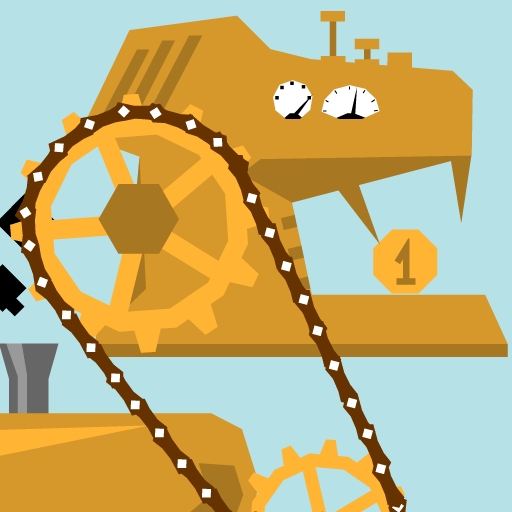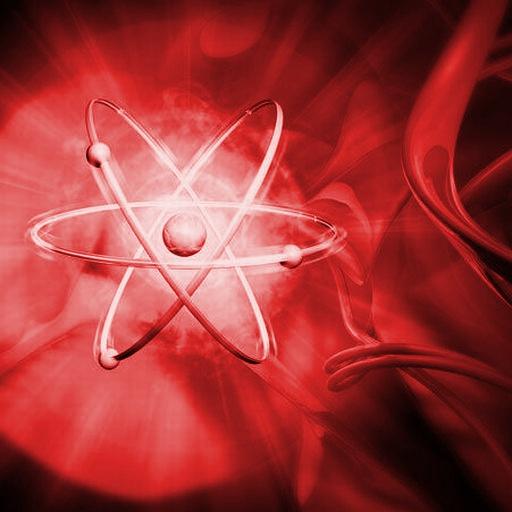Transmutation: alchemy idle
Play on PC with BlueStacks – the Android Gaming Platform, trusted by 500M+ gamers.
Page Modified on: November 18, 2019
Play Transmutation: alchemy idle on PC
As you alchemy laboratory grows, you can spend elements to upgrade the transmutation power or to create a whole world of you own. Once created, the world will help you boost your laboratory.
The game contains:
- 15 various and often unexpected elements
- 29 planet quests: from atmosphere to dinosaurs
- nice animations of elements transmutations and world creation
- weekly rewards (check twitter.com/airapport for details)
- integrated tutorial
And provides hours and days of fun in the mad science and alchemy setting!
Start you own idle alchemy adventure and solve the puzzles which nature beholds.
Play Transmutation: alchemy idle on PC. It’s easy to get started.
-
Download and install BlueStacks on your PC
-
Complete Google sign-in to access the Play Store, or do it later
-
Look for Transmutation: alchemy idle in the search bar at the top right corner
-
Click to install Transmutation: alchemy idle from the search results
-
Complete Google sign-in (if you skipped step 2) to install Transmutation: alchemy idle
-
Click the Transmutation: alchemy idle icon on the home screen to start playing