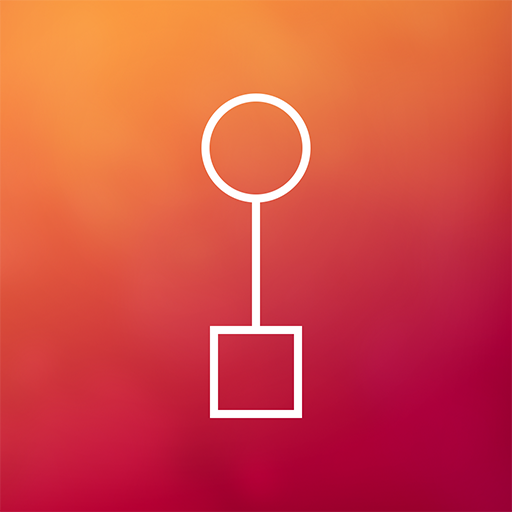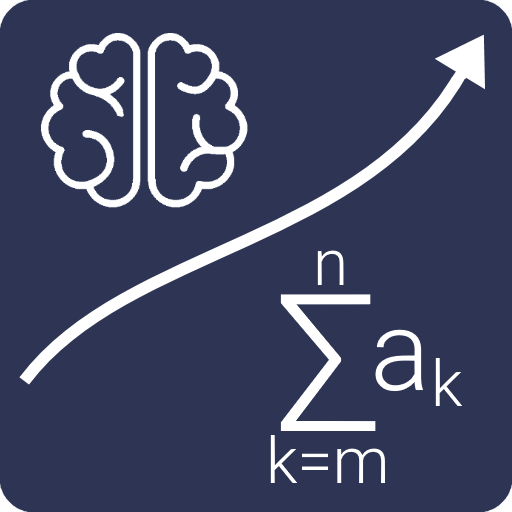Rullo
Play on PC with BlueStacks – the Android Gaming Platform, trusted by 500M+ gamers.
Page Modified on: December 20, 2019
Play Rullo on PC
What you have to do is to remove some numbers from the equation by clicking on them.
It sounds simple but requires a lot of thinking.
The board sizes range from 5×5 to 8×8. There are also 3 levels of difficulty: 1-9, 2-4 and 1-19.
1-9 means the numbers to calculate will range from 1 to 9.
There are 2 game modes: Classic and Endless.
In Classic mode you can choose which board size and difficulty you want to play
In Endless mode you will be given a puzzle with random size and difficulty.
Your total wins in any mode is saved.
You can compete in the leaderboards using a Facebook login.
Play Rullo on PC. It’s easy to get started.
-
Download and install BlueStacks on your PC
-
Complete Google sign-in to access the Play Store, or do it later
-
Look for Rullo in the search bar at the top right corner
-
Click to install Rullo from the search results
-
Complete Google sign-in (if you skipped step 2) to install Rullo
-
Click the Rullo icon on the home screen to start playing