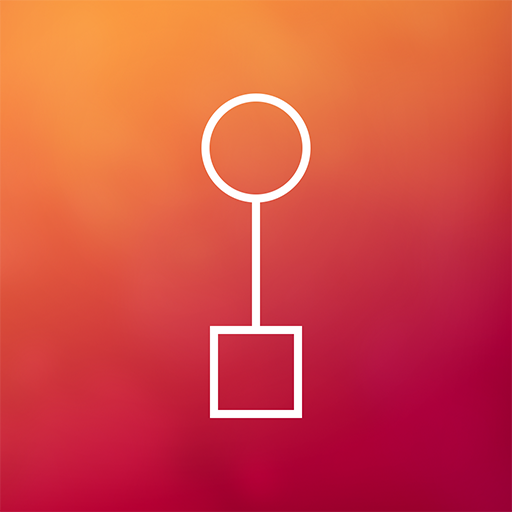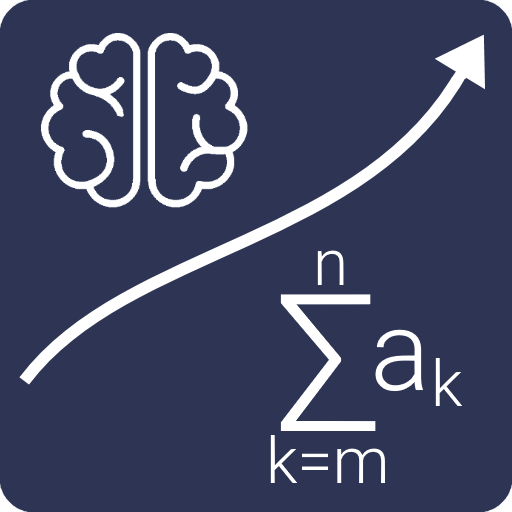Rullo
Mainkan di PC dengan BlueStacks – platform Game-Game Android, dipercaya oleh lebih dari 500 juta gamer.
Halaman Dimodifikasi Aktif: 20 Desember 2019
Play Rullo on PC
What you have to do is to remove some numbers from the equation by clicking on them.
It sounds simple but requires a lot of thinking.
The board sizes range from 5×5 to 8×8. There are also 3 levels of difficulty: 1-9, 2-4 and 1-19.
1-9 means the numbers to calculate will range from 1 to 9.
There are 2 game modes: Classic and Endless.
In Classic mode you can choose which board size and difficulty you want to play
In Endless mode you will be given a puzzle with random size and difficulty.
Your total wins in any mode is saved.
You can compete in the leaderboards using a Facebook login.
Mainkan Rullo di PC Mudah saja memulainya.
-
Unduh dan pasang BlueStacks di PC kamu
-
Selesaikan proses masuk Google untuk mengakses Playstore atau lakukan nanti
-
Cari Rullo di bilah pencarian di pojok kanan atas
-
Klik untuk menginstal Rullo dari hasil pencarian
-
Selesaikan proses masuk Google (jika kamu melewati langkah 2) untuk menginstal Rullo
-
Klik ikon Rullo di layar home untuk membuka gamenya