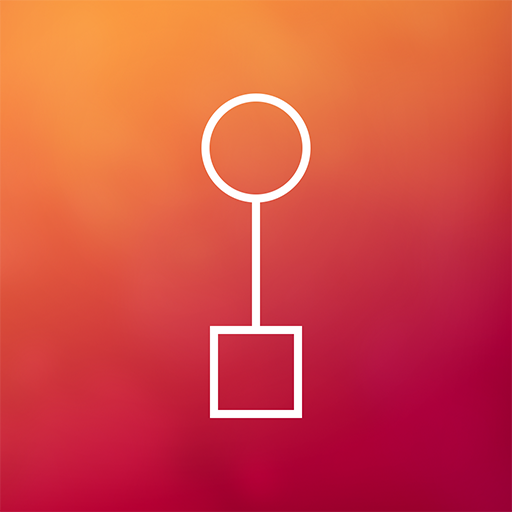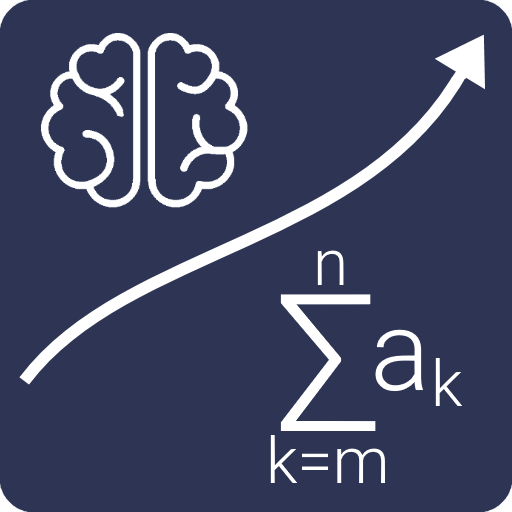このページには広告が含まれます

Rullo
Puzzle | Akkad
BlueStacksを使ってPCでプレイ - 5憶以上のユーザーが愛用している高機能Androidゲーミングプラットフォーム
Play Rullo on PC
The goal is to make the sum of numbers in each row and column be equal to the number in the box.
What you have to do is to remove some numbers from the equation by clicking on them.
It sounds simple but requires a lot of thinking.
The board sizes range from 5×5 to 8×8. There are also 3 levels of difficulty: 1-9, 2-4 and 1-19.
1-9 means the numbers to calculate will range from 1 to 9.
There are 2 game modes: Classic and Endless.
In Classic mode you can choose which board size and difficulty you want to play
In Endless mode you will be given a puzzle with random size and difficulty.
Your total wins in any mode is saved.
You can compete in the leaderboards using a Facebook login.
What you have to do is to remove some numbers from the equation by clicking on them.
It sounds simple but requires a lot of thinking.
The board sizes range from 5×5 to 8×8. There are also 3 levels of difficulty: 1-9, 2-4 and 1-19.
1-9 means the numbers to calculate will range from 1 to 9.
There are 2 game modes: Classic and Endless.
In Classic mode you can choose which board size and difficulty you want to play
In Endless mode you will be given a puzzle with random size and difficulty.
Your total wins in any mode is saved.
You can compete in the leaderboards using a Facebook login.
RulloをPCでプレイ
-
BlueStacksをダウンロードしてPCにインストールします。
-
GoogleにサインインしてGoogle Play ストアにアクセスします。(こちらの操作は後で行っても問題ありません)
-
右上の検索バーにRulloを入力して検索します。
-
クリックして検索結果からRulloをインストールします。
-
Googleサインインを完了してRulloをインストールします。※手順2を飛ばしていた場合
-
ホーム画面にてRulloのアイコンをクリックしてアプリを起動します。