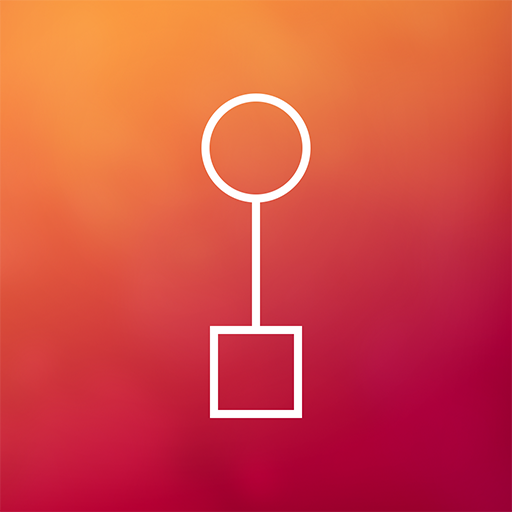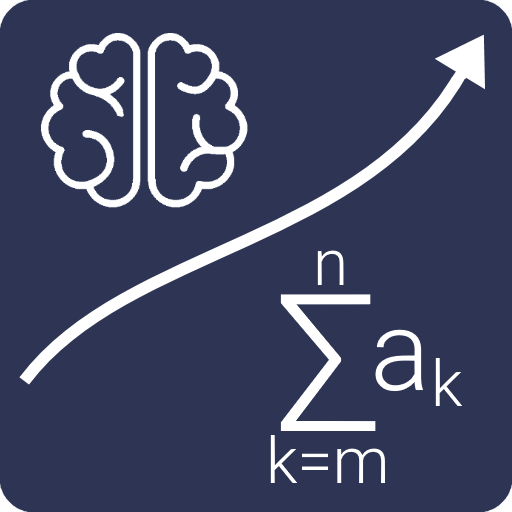Rullo
Puzzle | Akkad
5억명 이상의 게이머가 신뢰하는 안드로이드 게임 플랫폼 BlueStacks으로 PC에서 플레이하세요.
Play Rullo on PC
The goal is to make the sum of numbers in each row and column be equal to the number in the box.
What you have to do is to remove some numbers from the equation by clicking on them.
It sounds simple but requires a lot of thinking.
The board sizes range from 5×5 to 8×8. There are also 3 levels of difficulty: 1-9, 2-4 and 1-19.
1-9 means the numbers to calculate will range from 1 to 9.
There are 2 game modes: Classic and Endless.
In Classic mode you can choose which board size and difficulty you want to play
In Endless mode you will be given a puzzle with random size and difficulty.
Your total wins in any mode is saved.
You can compete in the leaderboards using a Facebook login.
What you have to do is to remove some numbers from the equation by clicking on them.
It sounds simple but requires a lot of thinking.
The board sizes range from 5×5 to 8×8. There are also 3 levels of difficulty: 1-9, 2-4 and 1-19.
1-9 means the numbers to calculate will range from 1 to 9.
There are 2 game modes: Classic and Endless.
In Classic mode you can choose which board size and difficulty you want to play
In Endless mode you will be given a puzzle with random size and difficulty.
Your total wins in any mode is saved.
You can compete in the leaderboards using a Facebook login.
PC에서 Rullo 플레이해보세요.
-
BlueStacks 다운로드하고 설치
-
Google Play 스토어에 로그인 하기(나중에 진행가능)
-
오른쪽 상단 코너에 Rullo 검색
-
검색 결과 중 Rullo 선택하여 설치
-
구글 로그인 진행(만약 2단계를 지나갔을 경우) 후 Rullo 설치
-
메인 홈화면에서 Rullo 선택하여 실행