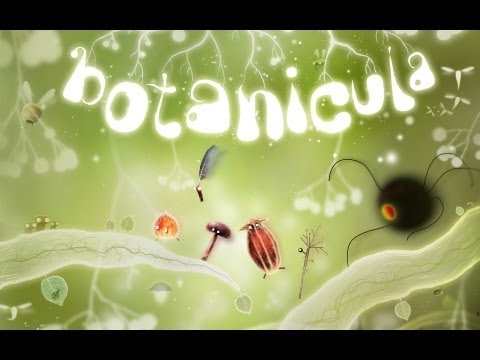Botanicula
Mainkan di PC dengan BlueStacks – platform Game-Game Android, dipercaya oleh lebih dari 500 juta gamer.
Halaman Dimodifikasi Aktif: 14 Okt 2024
Play Botanicula on PC or Mac
Botanicula is a Adventure Game developed by Amanita Design. BlueStacks app player is the best platform to play this Android Game on your PC or Mac for an immersive Android experience.
Download Botanicula on PC with BlueStacks and explore a small world turned big in this award-winning adventure platformer for Android.
The home tree has been infested by sinister parasites! Its days are numbered, and if the five little tree creatures that live here don’t find a new home quick, they’ll be left unprotected in the harsh wilds of the great outdoors. Together, they steel their determination and embark on a sprawling campaign to rescue their home tree’s last surviving seed.
Botanicula is the relaxing and casual adventure experience made for players of all ages and skill levels. Whether you’re an adventure game veteran or a newcomer, the simple and intuitive controls make Botanicula a game anyone can pick up and start playing immediately.
Your quest to save your home tree’s last seed will take you through more than 150 dazzling, beautifully crafted locations. Every step of the way is a memory worth saving, and made even more memorable thanks to a beautiful, award-winning soundtrack by Dva.
Each of the five tree creature friends is unique and adorable, with hundreds of cute and funny animations that make them feel alive.
Download Botanicula on PC with BlueStacks and save your home!
Mainkan Botanicula di PC Mudah saja memulainya.
-
Unduh dan pasang BlueStacks di PC kamu
-
Selesaikan proses masuk Google untuk mengakses Playstore atau lakukan nanti
-
Cari Botanicula di bilah pencarian di pojok kanan atas
-
Klik untuk menginstal Botanicula dari hasil pencarian
-
Selesaikan proses masuk Google (jika kamu melewati langkah 2) untuk menginstal Botanicula
-
Klik ikon Botanicula di layar home untuk membuka gamenya