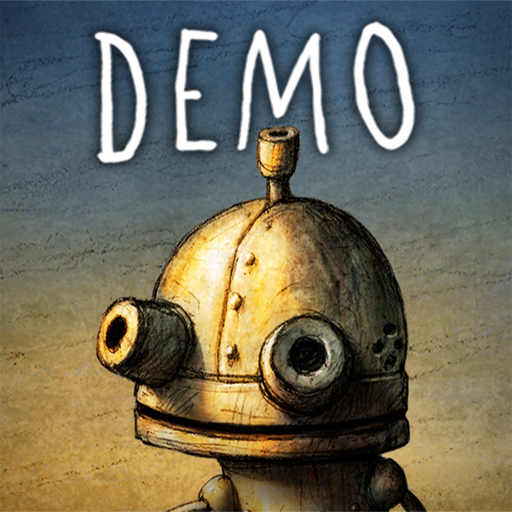CHUCHEL
Spiele auf dem PC mit BlueStacks - der Android-Gaming-Plattform, der über 500 Millionen Spieler vertrauen.
Seite geändert am: 14.10.2024
Play CHUCHEL on PC or Mac
The first intention of gaming has always been having fun. Don’t you ever forget that! This is why we get so excited with the release of games like CHUCHEL, in which laughing is the main objective. After all, is there anything that beats having fun? No, there isn’t! Play CHUCHEL on PC and Mac with BlueStacks and join the Chuchel, the hero and his rival Kekel in the most important quest of all time: retrieving the precious cherry! Face numerous puzzles and challenges and enjoy a cheerful environment packed with humor and dozens of hilarious situations to warm things up a little. And of course, tons of cherries to pick up. Are you up for such an incredible challenge? You should, as it reunites the best of adventures, with the most amazing humor gags to promote an unique journey like never seen before in the world of games. Download CHUCHEL on PC with BlueStacks and dive into the comedy adventure of a lifetime with Chuchel and Kekel right now! Believe us: you won’t regret. Not even for a second!
Spiele CHUCHEL auf dem PC. Der Einstieg ist einfach.
-
Lade BlueStacks herunter und installiere es auf deinem PC
-
Schließe die Google-Anmeldung ab, um auf den Play Store zuzugreifen, oder mache es später
-
Suche in der Suchleiste oben rechts nach CHUCHEL
-
Klicke hier, um CHUCHEL aus den Suchergebnissen zu installieren
-
Schließe die Google-Anmeldung ab (wenn du Schritt 2 übersprungen hast), um CHUCHEL zu installieren.
-
Klicke auf dem Startbildschirm auf das CHUCHEL Symbol, um mit dem Spielen zu beginnen