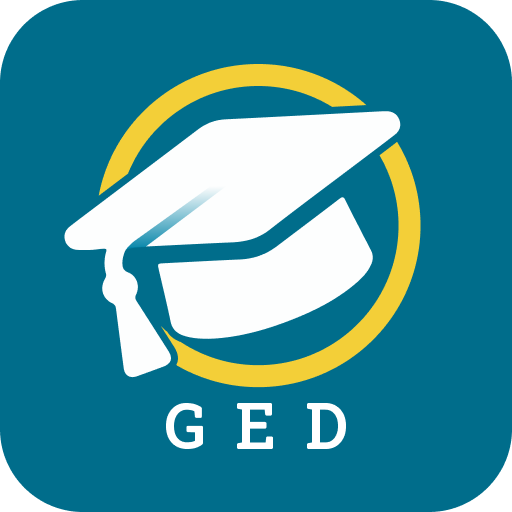Aptitude Test Trainer
Gioca su PC con BlueStacks: la piattaforma di gioco Android, considerata affidabile da oltre 500 milioni di giocatori.
Pagina modificata il: 18 ott 2020
Play Aptitude Test Trainer on PC
Preparation can be the difference between passing and failing your aptitude test. Give yourself the best preparation possible with the Aptitude Test Trainer.
Practice more than 2100 questions with explained solutions.
Track your progress and compare your score to other users.
YOU choose how to prepare:
1: Select practice or test mode
2: Choose the question categories to train
3: Select the number of questions
4: Start your preparation!
Features:
- Detailed solution/explanation to each question
- 2150 different questions
- Questions resemble real aptitude test questions
- Customized tests
- Score progression chart
- Answer statistics
- Compare your score with others
- See how others answered a question
- Two modes of training
Question categories:
- Spatial Ability
- Deductive Reasoning
- Inductive Reasoning
- Abstract Reasoning
- Numerical Reasoning
- Number series
- Numerical Word Problems
- Mathematical Knowledge
- Basic Arithmetic
- Numerical Reasoning
- Critical Thinking
- Verbal Reasoning
- Word Analogy
- Word Relationships
- Vocabulary
- Grammar & Spelling
- Coherence & Cohesion
- Reading Comprehension
- Code Breaking
- Mechanical Comprehension
- Electronics Knowledge
- Mechanical Knowledge
- Tools
Gioca Aptitude Test Trainer su PC. È facile iniziare.
-
Scarica e installa BlueStacks sul tuo PC
-
Completa l'accesso a Google per accedere al Play Store o eseguilo in un secondo momento
-
Cerca Aptitude Test Trainer nella barra di ricerca nell'angolo in alto a destra
-
Fai clic per installare Aptitude Test Trainer dai risultati della ricerca
-
Completa l'accesso a Google (se hai saltato il passaggio 2) per installare Aptitude Test Trainer
-
Fai clic sull'icona Aptitude Test Trainer nella schermata principale per iniziare a giocare