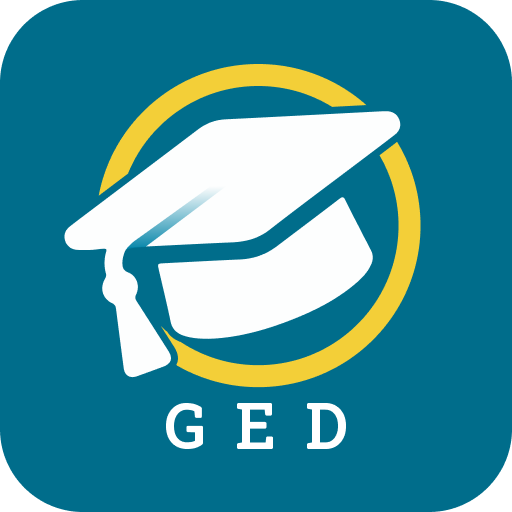このページには広告が含まれます

Aptitude Test Trainer
None | Seliant
BlueStacksを使ってPCでプレイ - 5憶以上のユーザーが愛用している高機能Androidゲーミングプラットフォーム
Play Aptitude Test Trainer on PC
Are you preparing for an aptitude test or simply wishing to train your brain? Either way this app is for you!
Preparation can be the difference between passing and failing your aptitude test. Give yourself the best preparation possible with the Aptitude Test Trainer.
Practice more than 2100 questions with explained solutions.
Track your progress and compare your score to other users.
YOU choose how to prepare:
1: Select practice or test mode
2: Choose the question categories to train
3: Select the number of questions
4: Start your preparation!
Features:
- Detailed solution/explanation to each question
- 2150 different questions
- Questions resemble real aptitude test questions
- Customized tests
- Score progression chart
- Answer statistics
- Compare your score with others
- See how others answered a question
- Two modes of training
Question categories:
- Spatial Ability
- Deductive Reasoning
- Inductive Reasoning
- Abstract Reasoning
- Numerical Reasoning
- Number series
- Numerical Word Problems
- Mathematical Knowledge
- Basic Arithmetic
- Numerical Reasoning
- Critical Thinking
- Verbal Reasoning
- Word Analogy
- Word Relationships
- Vocabulary
- Grammar & Spelling
- Coherence & Cohesion
- Reading Comprehension
- Code Breaking
- Mechanical Comprehension
- Electronics Knowledge
- Mechanical Knowledge
- Tools
Preparation can be the difference between passing and failing your aptitude test. Give yourself the best preparation possible with the Aptitude Test Trainer.
Practice more than 2100 questions with explained solutions.
Track your progress and compare your score to other users.
YOU choose how to prepare:
1: Select practice or test mode
2: Choose the question categories to train
3: Select the number of questions
4: Start your preparation!
Features:
- Detailed solution/explanation to each question
- 2150 different questions
- Questions resemble real aptitude test questions
- Customized tests
- Score progression chart
- Answer statistics
- Compare your score with others
- See how others answered a question
- Two modes of training
Question categories:
- Spatial Ability
- Deductive Reasoning
- Inductive Reasoning
- Abstract Reasoning
- Numerical Reasoning
- Number series
- Numerical Word Problems
- Mathematical Knowledge
- Basic Arithmetic
- Numerical Reasoning
- Critical Thinking
- Verbal Reasoning
- Word Analogy
- Word Relationships
- Vocabulary
- Grammar & Spelling
- Coherence & Cohesion
- Reading Comprehension
- Code Breaking
- Mechanical Comprehension
- Electronics Knowledge
- Mechanical Knowledge
- Tools
Aptitude Test TrainerをPCでプレイ
-
BlueStacksをダウンロードしてPCにインストールします。
-
GoogleにサインインしてGoogle Play ストアにアクセスします。(こちらの操作は後で行っても問題ありません)
-
右上の検索バーにAptitude Test Trainerを入力して検索します。
-
クリックして検索結果からAptitude Test Trainerをインストールします。
-
Googleサインインを完了してAptitude Test Trainerをインストールします。※手順2を飛ばしていた場合
-
ホーム画面にてAptitude Test Trainerのアイコンをクリックしてアプリを起動します。