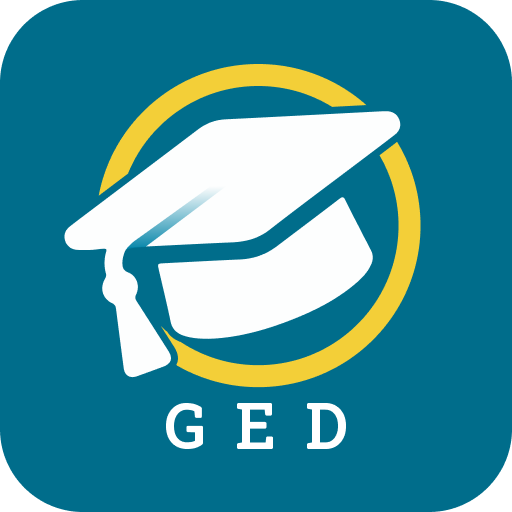Aptitude Test Trainer
Graj na PC z BlueStacks – Platforma gamingowa Android, która uzyskała zaufanie ponad 500 milionów graczy!
Strona zmodyfikowana w dniu: 18 paź 2020
Play Aptitude Test Trainer on PC
Preparation can be the difference between passing and failing your aptitude test. Give yourself the best preparation possible with the Aptitude Test Trainer.
Practice more than 2100 questions with explained solutions.
Track your progress and compare your score to other users.
YOU choose how to prepare:
1: Select practice or test mode
2: Choose the question categories to train
3: Select the number of questions
4: Start your preparation!
Features:
- Detailed solution/explanation to each question
- 2150 different questions
- Questions resemble real aptitude test questions
- Customized tests
- Score progression chart
- Answer statistics
- Compare your score with others
- See how others answered a question
- Two modes of training
Question categories:
- Spatial Ability
- Deductive Reasoning
- Inductive Reasoning
- Abstract Reasoning
- Numerical Reasoning
- Number series
- Numerical Word Problems
- Mathematical Knowledge
- Basic Arithmetic
- Numerical Reasoning
- Critical Thinking
- Verbal Reasoning
- Word Analogy
- Word Relationships
- Vocabulary
- Grammar & Spelling
- Coherence & Cohesion
- Reading Comprehension
- Code Breaking
- Mechanical Comprehension
- Electronics Knowledge
- Mechanical Knowledge
- Tools
Zagraj w Aptitude Test Trainer na PC. To takie proste.
-
Pobierz i zainstaluj BlueStacks na PC
-
Zakończ pomyślnie ustawienie Google, aby otrzymać dostęp do sklepu Play, albo zrób to później.
-
Wyszukaj Aptitude Test Trainer w pasku wyszukiwania w prawym górnym rogu.
-
Kliknij, aby zainstalować Aptitude Test Trainer z wyników wyszukiwania
-
Ukończ pomyślnie rejestrację Google (jeśli krok 2 został pominięty) aby zainstalować Aptitude Test Trainer
-
Klinij w ikonę Aptitude Test Trainer na ekranie startowym, aby zacząć grę