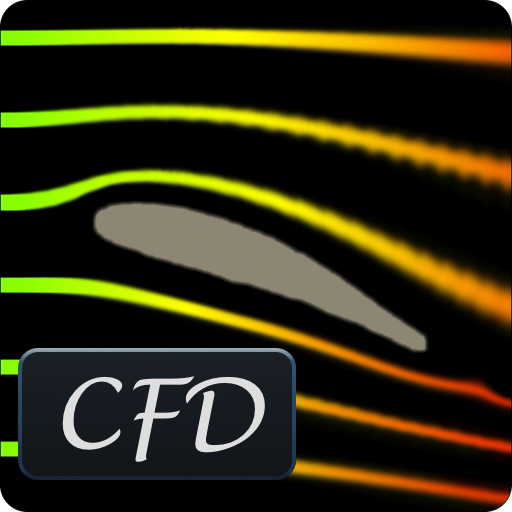Mechanical Test Trainer
العب على الكمبيوتر الشخصي مع BlueStacks - نظام أندرويد للألعاب ، موثوق به من قبل أكثر من 500 مليون لاعب.
تم تعديل الصفحة في: 23 يناير 2018
Play Mechanical Test Trainer on PC
Preparation can be the difference between passing and failing your aptitude test. Give yourself the best preparation possible with the Mechanical Test Trainer.
Practice more than 200 questions divided into 4 categories.
After each practice session your results with score are displayed, you can review questions and read a detailed explanation of almost every answer.
Your results are stored so that you can follow the progress of your training.
YOU choose how to prepare:
1: Select practice or test mode
2: Choose one or more categories to train
3: Select the number of questions
4: Start your preparation!
Features:
- Detailed explanation of the correct answer
- 223 different questions (full version)
- Customized tests
- Score progression chart
- Answer statistics
- Two modes of training
- Advanced algorithm allows for randomized questions and avoids the repetition of questions
Categories:
- Mechanical Comprehension
- Mechanical Knowledge
- Electrical Knowledge
- Mechanical Tools
العب Mechanical Test Trainer على جهاز الكمبيوتر. من السهل البدء.
-
قم بتنزيل BlueStacks وتثبيته على جهاز الكمبيوتر الخاص بك
-
أكمل تسجيل الدخول إلى Google للوصول إلى متجر Play ، أو قم بذلك لاحقًا
-
ابحث عن Mechanical Test Trainer في شريط البحث أعلى الزاوية اليمنى
-
انقر لتثبيت Mechanical Test Trainer من نتائج البحث
-
أكمل تسجيل الدخول إلى Google (إذا تخطيت الخطوة 2) لتثبيت Mechanical Test Trainer
-
انقر على أيقونة Mechanical Test Trainer على الشاشة الرئيسية لبدء اللعب