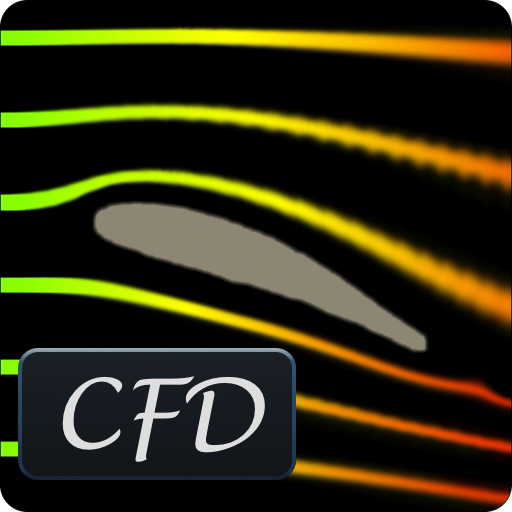Mechanical Test Trainer
Play on PC with BlueStacks – the Android Gaming Platform, trusted by 500M+ gamers.
Page Modified on: January 23, 2018
Play Mechanical Test Trainer on PC
Preparation can be the difference between passing and failing your aptitude test. Give yourself the best preparation possible with the Mechanical Test Trainer.
Practice more than 200 questions divided into 4 categories.
After each practice session your results with score are displayed, you can review questions and read a detailed explanation of almost every answer.
Your results are stored so that you can follow the progress of your training.
YOU choose how to prepare:
1: Select practice or test mode
2: Choose one or more categories to train
3: Select the number of questions
4: Start your preparation!
Features:
- Detailed explanation of the correct answer
- 223 different questions (full version)
- Customized tests
- Score progression chart
- Answer statistics
- Two modes of training
- Advanced algorithm allows for randomized questions and avoids the repetition of questions
Categories:
- Mechanical Comprehension
- Mechanical Knowledge
- Electrical Knowledge
- Mechanical Tools
Play Mechanical Test Trainer on PC. It’s easy to get started.
-
Download and install BlueStacks on your PC
-
Complete Google sign-in to access the Play Store, or do it later
-
Look for Mechanical Test Trainer in the search bar at the top right corner
-
Click to install Mechanical Test Trainer from the search results
-
Complete Google sign-in (if you skipped step 2) to install Mechanical Test Trainer
-
Click the Mechanical Test Trainer icon on the home screen to start playing