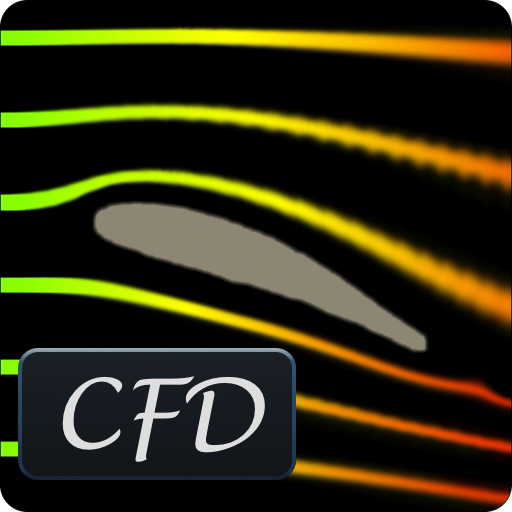Mechanical Test Trainer
Educational | Seliant
在電腦上使用BlueStacks –受到5億以上的遊戲玩家所信任的Android遊戲平台。
Play Mechanical Test Trainer on PC
Preparing for a Mechanical Aptitude Test or simply wish to set your mechanical understanding and knowledge to the test? Either way this app is for you!
Preparation can be the difference between passing and failing your aptitude test. Give yourself the best preparation possible with the Mechanical Test Trainer.
Practice more than 200 questions divided into 4 categories.
After each practice session your results with score are displayed, you can review questions and read a detailed explanation of almost every answer.
Your results are stored so that you can follow the progress of your training.
YOU choose how to prepare:
1: Select practice or test mode
2: Choose one or more categories to train
3: Select the number of questions
4: Start your preparation!
Features:
- Detailed explanation of the correct answer
- 223 different questions (full version)
- Customized tests
- Score progression chart
- Answer statistics
- Two modes of training
- Advanced algorithm allows for randomized questions and avoids the repetition of questions
Categories:
- Mechanical Comprehension
- Mechanical Knowledge
- Electrical Knowledge
- Mechanical Tools
Preparation can be the difference between passing and failing your aptitude test. Give yourself the best preparation possible with the Mechanical Test Trainer.
Practice more than 200 questions divided into 4 categories.
After each practice session your results with score are displayed, you can review questions and read a detailed explanation of almost every answer.
Your results are stored so that you can follow the progress of your training.
YOU choose how to prepare:
1: Select practice or test mode
2: Choose one or more categories to train
3: Select the number of questions
4: Start your preparation!
Features:
- Detailed explanation of the correct answer
- 223 different questions (full version)
- Customized tests
- Score progression chart
- Answer statistics
- Two modes of training
- Advanced algorithm allows for randomized questions and avoids the repetition of questions
Categories:
- Mechanical Comprehension
- Mechanical Knowledge
- Electrical Knowledge
- Mechanical Tools
在電腦上遊玩Mechanical Test Trainer . 輕易上手.
-
在您的電腦上下載並安裝BlueStacks
-
完成Google登入後即可訪問Play商店,或等你需要訪問Play商店十再登入
-
在右上角的搜索欄中尋找 Mechanical Test Trainer
-
點擊以從搜索結果中安裝 Mechanical Test Trainer
-
完成Google登入(如果您跳過了步驟2),以安裝 Mechanical Test Trainer
-
在首頁畫面中點擊 Mechanical Test Trainer 圖標來啟動遊戲