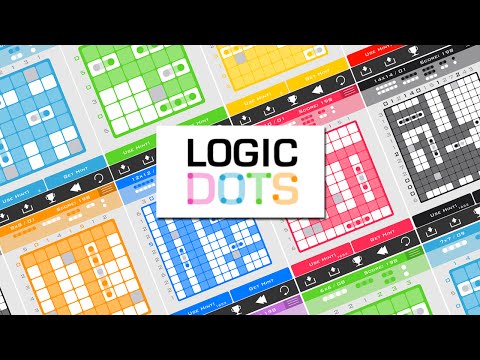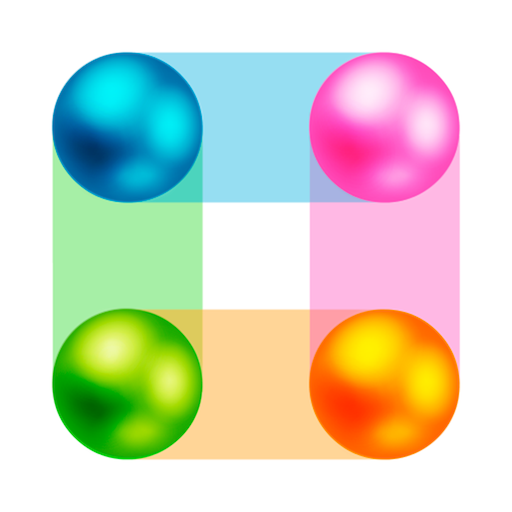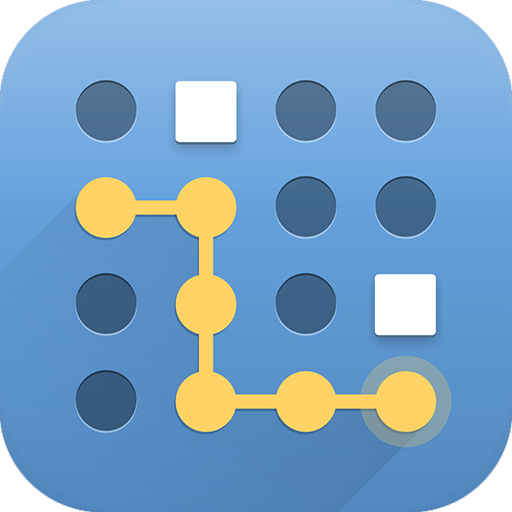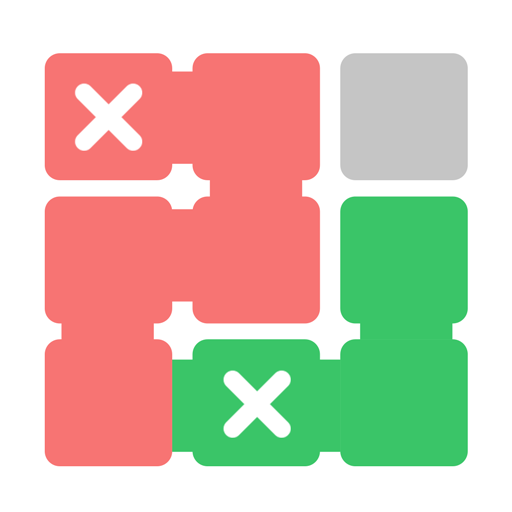Logic Dots
Play on PC with BlueStacks – the Android Gaming Platform, trusted by 500M+ gamers.
Page Modified on: September 30, 2019
Play Logic Dots on PC
Each brain-twisting Logic Dots puzzle consists of a blank grid surrounded by numbers. Players need to find hidden dot shapes on the grid, making sure each row and column contains the required number of dots.
There are no time limits or move limits, and hints are freely given in some puzzles to make them easier on players. Beware though - as the game progresses, deduction challenges become increasingly devilish. Only true ‘Logic Legends’ will make it to the end!
- USE LOGIC TO WIN: Place dots in the grid to create dot shapes and solve each logic puzzle.
- BEAUTIFUL PRESENTATION: Gorgeous, colorful levels are a treat for your eyes. Logic Dots is color-blind friendly as well!
- INCREASE YOUR INTELLIGENCE: Logic Dots sharpens logic deduction and improves cognitive skills in players.
- NO PRESSURE, TAKE YOUR TIME: There’s no time limit and no move limit. Take as many goes and as much time as you want to complete each puzzle!
- RENOWNED DEVELOPER: Logic Dots is made by the lead programmer of hit puzzle game, Tiny Thief!
- UNRIVALLED DEPTH: Over 250 unique and increasingly complex brain-teasers provide many hours of intellectual challenge and fun.
- COMPLETELY FREE: Play all the way to the end with no in-app purchases required!
- LEARN AT YOUR PACE: Tutorials for players of any ability level.
- COMPARE AND COMPETE: Your game score, Game Center achievements and leaderboards will show who’s the most logical of your friends. Surely it’s you?
- FEEL FREE TO MAKE MISTAKES: Any logic errors can be corrected with unlimited undo’s.
- HINTS IF YOU NEED THEM: If you get stuck, tap on the hint button and you’ll be puzzling again in no time!
Logic Dots is a free game to play, but offers in-app purchases in return for hints which may be used to solve puzzles and unlock new level packs. Your amazing support and positive feedback is always much appreciated. We are working hard and will release new level packs in free updates very soon. Have fun!
Play Logic Dots on PC. It’s easy to get started.
-
Download and install BlueStacks on your PC
-
Complete Google sign-in to access the Play Store, or do it later
-
Look for Logic Dots in the search bar at the top right corner
-
Click to install Logic Dots from the search results
-
Complete Google sign-in (if you skipped step 2) to install Logic Dots
-
Click the Logic Dots icon on the home screen to start playing