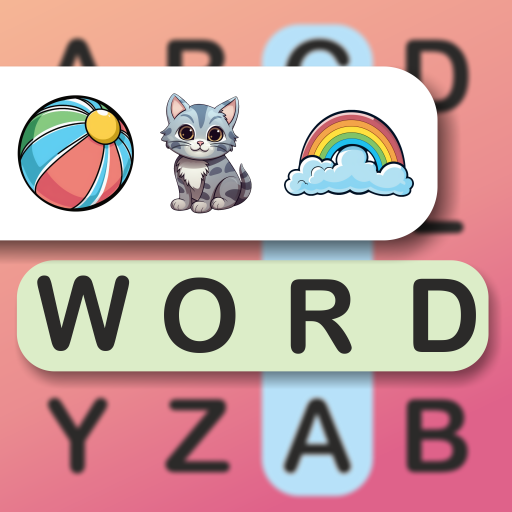Letter Quest: Grimm's Journey
Play on PC with BlueStacks – the Android Gaming Platform, trusted by 500M+ gamers.
Page Modified on: November 9, 2018
Play Letter Quest: Grimm's Journey on PC
Letter Quest: Grimm's Journey features:
● Easy to pick up and play
● Upgrades, books, potions and special items to help you on your journey
● 30+ monsters to fight
● Boss monsters with unique abilities
● 10 awesome weapons
● 70 quests to complete
● 40 stages
● 52 achievements
Finding the game too difficult? Make sure to check out the upgrades store, especially the first 3 upgrade types - they increase your max health, increase the damage you do by spelling words, and decrease the amount of damage you take from monsters. Some players have been saying the game is too hard by around stage 10-15, but hadn't purchased a single upgrade! So please visit the upgrades shop every once in a while to give Grimm and Rose a fighting chance!
PLEASE NOTE: Letter Quest: Grimm's Journey is free to play, but there are some items that can be purchased for real money. You can disable this feature by disabling in-app purchases in your device's settings.
Want more info about Letter Quest: Grimm's Journey or curious about what else we're working on? Follow us on Twitter or Like us on Facebook:
twitter.com/thebaconbandits
facebook.com/baconbanditgames
Found an issue while playing the game, or don't understand something? Visit http://www.baconbanditgames.com/support/ to read an FAQ or contact us.
Terms of Use: http://www.baconbanditgames.com/eula/eula.txt
Play Letter Quest: Grimm's Journey on PC. It’s easy to get started.
-
Download and install BlueStacks on your PC
-
Complete Google sign-in to access the Play Store, or do it later
-
Look for Letter Quest: Grimm's Journey in the search bar at the top right corner
-
Click to install Letter Quest: Grimm's Journey from the search results
-
Complete Google sign-in (if you skipped step 2) to install Letter Quest: Grimm's Journey
-
Click the Letter Quest: Grimm's Journey icon on the home screen to start playing