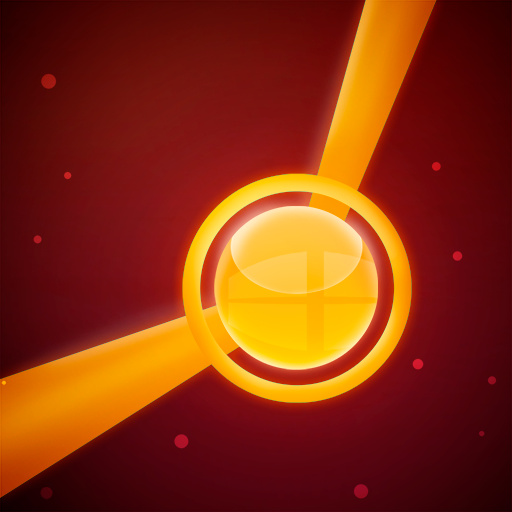⚡ Current Stream
Spiele auf dem PC mit BlueStacks - der Android-Gaming-Plattform, der über 500 Millionen Spieler vertrauen.
Seite geändert am: 30. Januar 2017
Play ⚡ Current Stream on PC
It is, in fact, a very engaging and focus improvement puzzle game.
You will love Current Stream as it has:
- 200 challenging levels,
- Infinite Random levels
- beautiful visuals,
- relaxing, high-quality ambient music,
- completely mind-bending final levels!
How to Play Current Stream?
The first levels will allow you to understand how Current Stream works and the goal you need to achieve. The essence is to rotate each of the tiles to allow the energy to pass through it until all of the bulbs have light.
How many levels are there?
There are currently 4 free packages with a total of 200 challenging and curated levels. There is also the infinite mode with infinite random levels.
How to save my game progress?
Connect the game with Google Play Games on the bottom left panel in the home screen. You will be prompted a screen to connect the game to the cloud. This way your progress won't be lost when you change devices.
Do I need to pay anything to play this game?
No. It is 100% free. You can pay us a small fee (the price of a coffee) though, to remove the ads from your game.
Current Stream is definitely a special puzzle game and if you have any questions or comments, feel free to drop us an e-mail.
Note: Song name is "Reaktion", by Carbon Based Lifeforms
Spiele ⚡ Current Stream auf dem PC. Der Einstieg ist einfach.
-
Lade BlueStacks herunter und installiere es auf deinem PC
-
Schließe die Google-Anmeldung ab, um auf den Play Store zuzugreifen, oder mache es später
-
Suche in der Suchleiste oben rechts nach ⚡ Current Stream
-
Klicke hier, um ⚡ Current Stream aus den Suchergebnissen zu installieren
-
Schließe die Google-Anmeldung ab (wenn du Schritt 2 übersprungen hast), um ⚡ Current Stream zu installieren.
-
Klicke auf dem Startbildschirm auf das ⚡ Current Stream Symbol, um mit dem Spielen zu beginnen