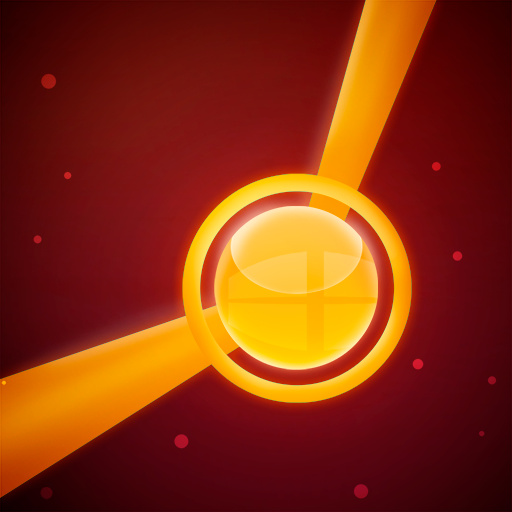⚡ Current Stream
Juega en PC con BlueStacks: la plataforma de juegos Android, en la que confían más de 500 millones de jugadores.
Página modificada el: 30 de enero de 2017
Play ⚡ Current Stream on PC
It is, in fact, a very engaging and focus improvement puzzle game.
You will love Current Stream as it has:
- 200 challenging levels,
- Infinite Random levels
- beautiful visuals,
- relaxing, high-quality ambient music,
- completely mind-bending final levels!
How to Play Current Stream?
The first levels will allow you to understand how Current Stream works and the goal you need to achieve. The essence is to rotate each of the tiles to allow the energy to pass through it until all of the bulbs have light.
How many levels are there?
There are currently 4 free packages with a total of 200 challenging and curated levels. There is also the infinite mode with infinite random levels.
How to save my game progress?
Connect the game with Google Play Games on the bottom left panel in the home screen. You will be prompted a screen to connect the game to the cloud. This way your progress won't be lost when you change devices.
Do I need to pay anything to play this game?
No. It is 100% free. You can pay us a small fee (the price of a coffee) though, to remove the ads from your game.
Current Stream is definitely a special puzzle game and if you have any questions or comments, feel free to drop us an e-mail.
Note: Song name is "Reaktion", by Carbon Based Lifeforms
Juega ⚡ Current Stream en la PC. Es fácil comenzar.
-
Descargue e instale BlueStacks en su PC
-
Complete el inicio de sesión de Google para acceder a Play Store, o hágalo más tarde
-
Busque ⚡ Current Stream en la barra de búsqueda en la esquina superior derecha
-
Haga clic para instalar ⚡ Current Stream desde los resultados de búsqueda
-
Complete el inicio de sesión de Google (si omitió el paso 2) para instalar ⚡ Current Stream
-
Haz clic en el ícono ⚡ Current Stream en la pantalla de inicio para comenzar a jugar