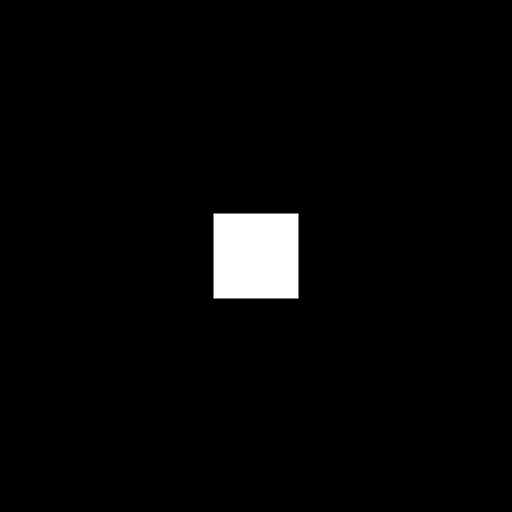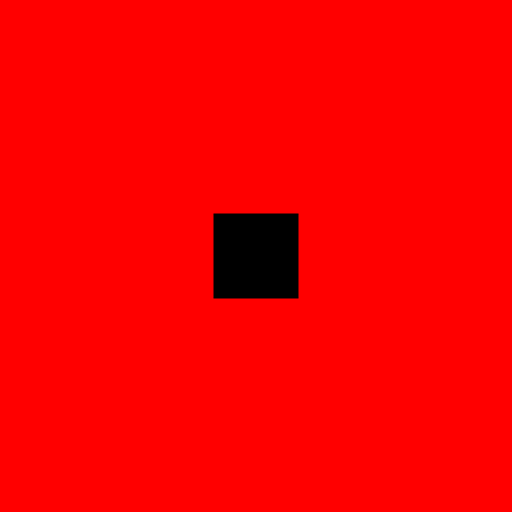Blocky XMAS
Graj na PC z BlueStacks – Platforma gamingowa Android, która uzyskała zaufanie ponad 500 milionów graczy!
Strona zmodyfikowana w dniu: 22 cze 2023
Play Blocky XMAS on PC or Mac
Blocky XMAS is a puzzle game developed by Bart Bonte. BlueStacks app player is the best platform to play this Android game on your PC or Mac for an immersive gaming experience.
Get ready for some festive fun with the latest release from Bart Bonte and bontegames – “Christmas Blocks”. This blocky puzzle game features 40 levels, each with its own unique challenge that will test your problem-solving skills and keep you entertained for hours.
In “Christmas Blocks”, players must move a star block around the screen, using its magnetic properties to attract and move other blocks into place. With its simple yet addictive gameplay, this game is easy to pick up and play, but challenging enough to keep you engaged for hours on end.
If you’re looking for a fun way to get into the Christmas spirit, “Christmas Blocks” is the perfect game for you. With its festive graphics and catchy soundtrack, it’s sure to put a smile on your face and get you in the holiday mood.
So why not give “Christmas Blocks” a try and see if you have what it takes to complete all 40 levels? Whether you’re a seasoned puzzle gamer or just looking for a fun way to pass the time, this game is the perfect way to get into the holiday spirit and have some fun.
Zagraj w Blocky XMAS na PC. To takie proste.
-
Pobierz i zainstaluj BlueStacks na PC
-
Zakończ pomyślnie ustawienie Google, aby otrzymać dostęp do sklepu Play, albo zrób to później.
-
Wyszukaj Blocky XMAS w pasku wyszukiwania w prawym górnym rogu.
-
Kliknij, aby zainstalować Blocky XMAS z wyników wyszukiwania
-
Ukończ pomyślnie rejestrację Google (jeśli krok 2 został pominięty) aby zainstalować Blocky XMAS
-
Klinij w ikonę Blocky XMAS na ekranie startowym, aby zacząć grę