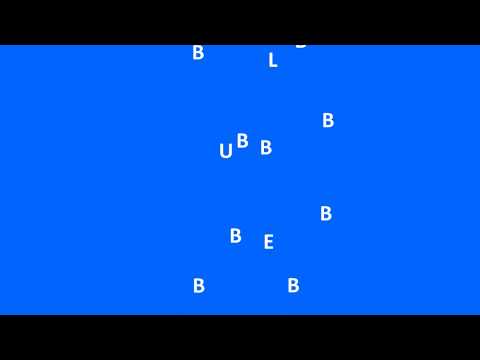このページには広告が含まれます
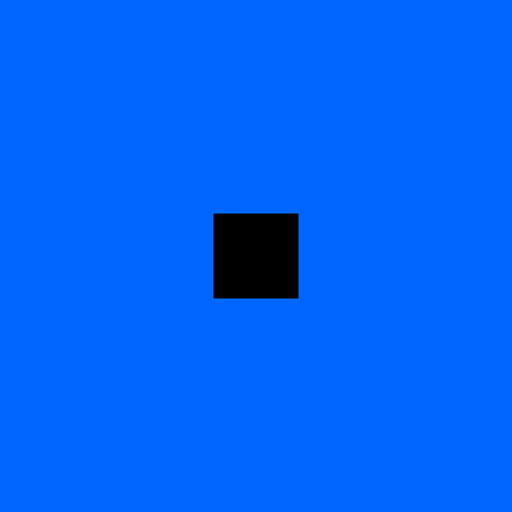
blue
Puzzle | Bart Bonte
BlueStacksを使ってPCでプレイ - 5憶以上のユーザーが愛用している高機能Androidゲーミングプラットフォーム
Play blue on PC
The sequel to my 'yellow', 'red' and 'black' games is here!
Can you make the screen blue in 50 levels?
Each level has its own logic.
Do you need help? Use the light bulb button that will appear after a while in the top right of each level to get a hint.
There are multiple hints for each level.
With the premium unlock in-app you will not get ads before the hints.
A Bart Bonte / bontegames puzzle game.
Can you make the screen blue in 50 levels?
Each level has its own logic.
Do you need help? Use the light bulb button that will appear after a while in the top right of each level to get a hint.
There are multiple hints for each level.
With the premium unlock in-app you will not get ads before the hints.
A Bart Bonte / bontegames puzzle game.
blueをPCでプレイ
-
BlueStacksをダウンロードしてPCにインストールします。
-
GoogleにサインインしてGoogle Play ストアにアクセスします。(こちらの操作は後で行っても問題ありません)
-
右上の検索バーにblueを入力して検索します。
-
クリックして検索結果からblueをインストールします。
-
Googleサインインを完了してblueをインストールします。※手順2を飛ばしていた場合
-
ホーム画面にてblueのアイコンをクリックしてアプリを起動します。