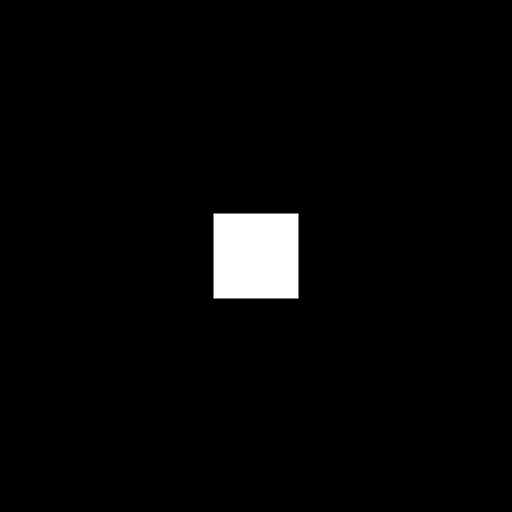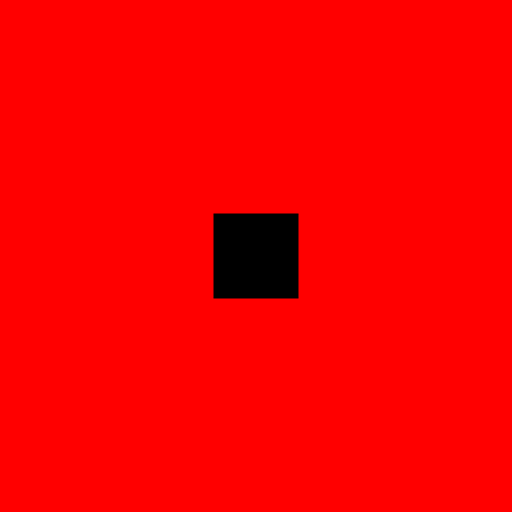Boo!
Graj na PC z BlueStacks – Platforma gamingowa Android, która uzyskała zaufanie ponad 500 milionów graczy!
Strona zmodyfikowana w dniu: 28 lis 2023
Play Boo! on PC
Boo! is a puzzle game developed by Bart Bonte. BlueStacks app player is the best platform to play this Android game on your PC or Mac for an immersive gaming experience.
Boo! is a thrilling puzzle game that’s perfect for Halloween. With 42 levels to conquer, players must solve each puzzle by dipping their pumpkin in different paints and adding attributes to mask certain parts of the pumpkin. While the puzzles start easy, they quickly become more challenging as players progress through the game.
The objective of each level is to create the correct pumpkin. Players must use their critical thinking skills to determine which attributes to add and which colors to use. With each level, the difficulty increases, and players must come up with more complex solutions to complete the puzzle.
Once players have successfully completed all 42 levels, they can unlock the brand new daily puzzle mode. This mode provides players with a new puzzle to solve each day, ensuring that Boo! remains a challenging and engaging game even after the initial levels have been completed.
Boo! is a great game for anyone who loves puzzles, Halloween, or both. The spooky aesthetic of the game is sure to get players in the Halloween spirit, while the challenging puzzles will keep them engaged and entertained for hours. Whether you’re a casual gamer or a seasoned pro, Boo! is a must-play game this Halloween season.
Zagraj w Boo! na PC. To takie proste.
-
Pobierz i zainstaluj BlueStacks na PC
-
Zakończ pomyślnie ustawienie Google, aby otrzymać dostęp do sklepu Play, albo zrób to później.
-
Wyszukaj Boo! w pasku wyszukiwania w prawym górnym rogu.
-
Kliknij, aby zainstalować Boo! z wyników wyszukiwania
-
Ukończ pomyślnie rejestrację Google (jeśli krok 2 został pominięty) aby zainstalować Boo!
-
Klinij w ikonę Boo! na ekranie startowym, aby zacząć grę