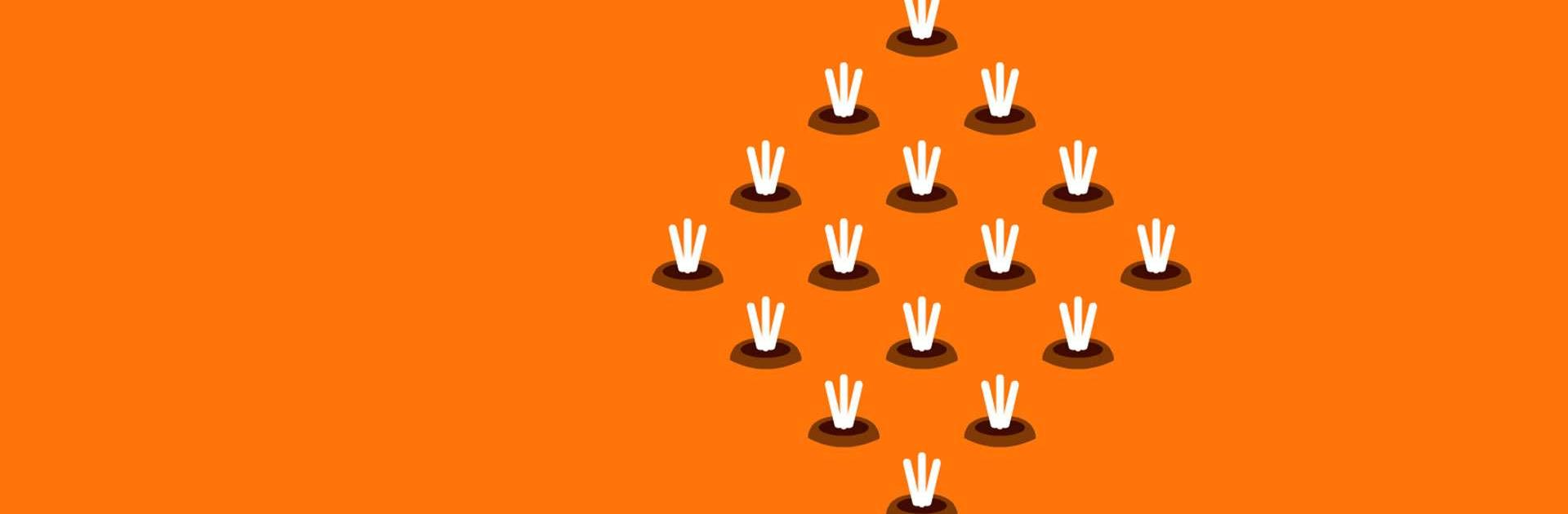
orange
Spiele auf dem PC mit BlueStacks - der Android-Gaming-Plattform, der über 500 Millionen Spieler vertrauen.
Seite geändert am: Oct 1, 2025
Play orange on PC or Mac
orange is a Puzzle game developed by Bart Bonte. BlueStacks app player is the best platform to play this Android game on your PC or Mac for an immersive gaming experience.
orange is a color puzzle game that challenges you to make the screen orange in 50 levels! Each level has its unique logic, so get ready to put your brain to the test.
As the next part of the popular color puzzle series, orange offers 50 new conundrums for you to solve. Can you figure out the solutions to each one?
If you need a little help along the way, just use the light bulb button in the top right corner of each level to get hints. There are multiple hints available for each level, so don’t worry if you get stuck.
With its fun and challenging gameplay, orange is a game that’s perfect for anyone who loves a good puzzle. So, get ready to put your logic and problem-solving skills to the test and see if you can make the screen orange on every level!
Download orange on PC with BlueStacks and make the entire screen orange.
Spiele orange auf dem PC. Der Einstieg ist einfach.
-
Lade BlueStacks herunter und installiere es auf deinem PC
-
Schließe die Google-Anmeldung ab, um auf den Play Store zuzugreifen, oder mache es später
-
Suche in der Suchleiste oben rechts nach orange
-
Klicke hier, um orange aus den Suchergebnissen zu installieren
-
Schließe die Google-Anmeldung ab (wenn du Schritt 2 übersprungen hast), um orange zu installieren.
-
Klicke auf dem Startbildschirm auf das orange Symbol, um mit dem Spielen zu beginnen

