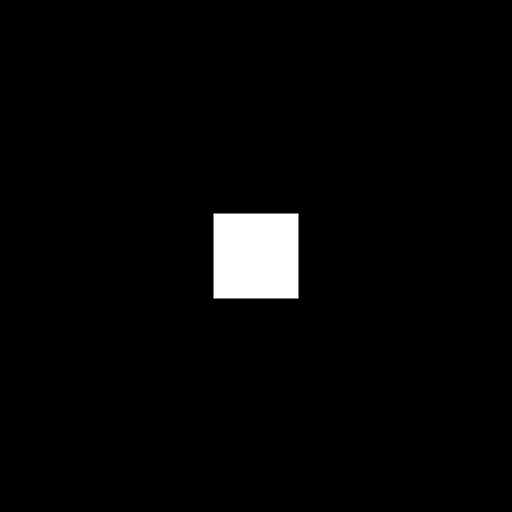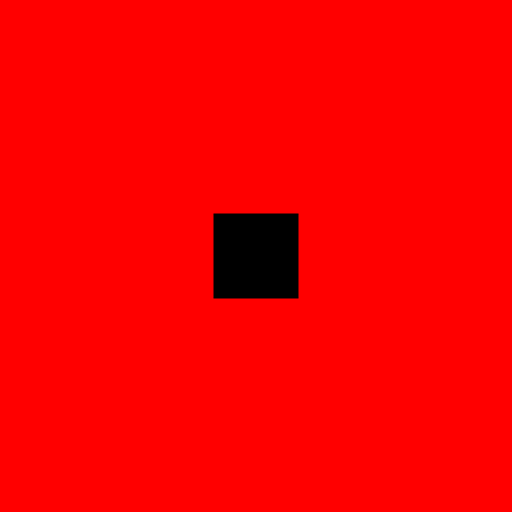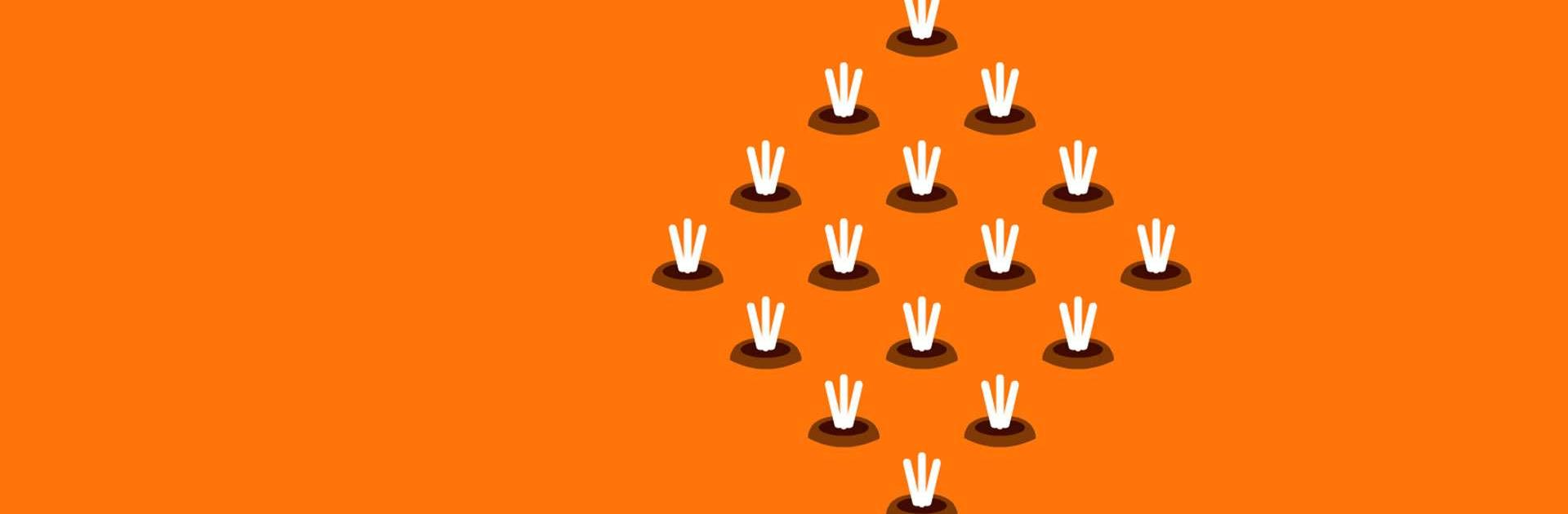

orange
Mainkan di PC dengan BlueStacks – platform Game-Game Android, dipercaya oleh lebih dari 500 juta gamer.
Halaman Dimodifikasi Aktif: 27 Nov 2023
Play orange on PC or Mac
orange is a Puzzle game developed by Bart Bonte. BlueStacks app player is the best platform to play this Android game on your PC or Mac for an immersive gaming experience.
orange is a color puzzle game that challenges you to make the screen orange in 50 levels! Each level has its unique logic, so get ready to put your brain to the test.
As the next part of the popular color puzzle series, orange offers 50 new conundrums for you to solve. Can you figure out the solutions to each one?
If you need a little help along the way, just use the light bulb button in the top right corner of each level to get hints. There are multiple hints available for each level, so don’t worry if you get stuck.
With its fun and challenging gameplay, orange is a game that’s perfect for anyone who loves a good puzzle. So, get ready to put your logic and problem-solving skills to the test and see if you can make the screen orange on every level!
Download orange on PC with BlueStacks and make the entire screen orange.
Mainkan orange di PC Mudah saja memulainya.
-
Unduh dan pasang BlueStacks di PC kamu
-
Selesaikan proses masuk Google untuk mengakses Playstore atau lakukan nanti
-
Cari orange di bilah pencarian di pojok kanan atas
-
Klik untuk menginstal orange dari hasil pencarian
-
Selesaikan proses masuk Google (jika kamu melewati langkah 2) untuk menginstal orange
-
Klik ikon orange di layar home untuk membuka gamenya