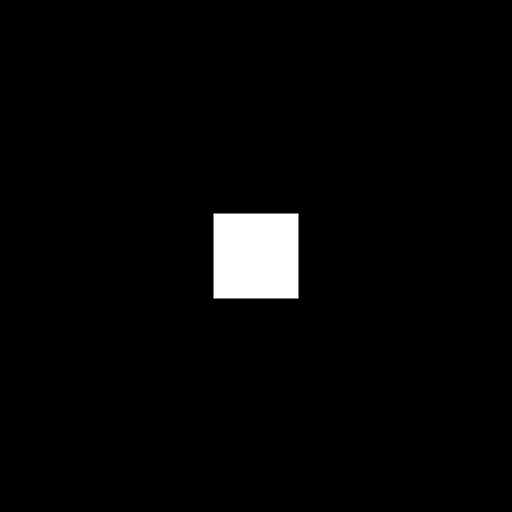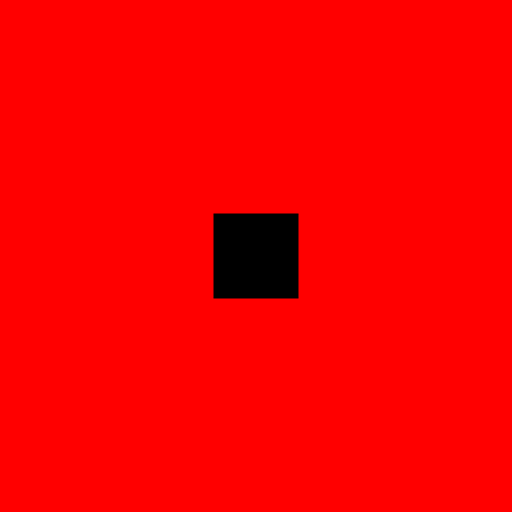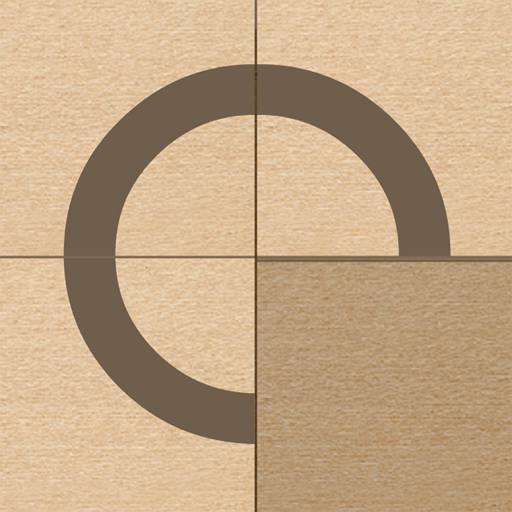
What's inside the box?
Gioca su PC con BlueStacks: la piattaforma di gioco Android, considerata affidabile da oltre 500 milioni di giocatori.
Pagina modificata il: 27 nov 2023
Play What's inside the box? on PC or Mac
What’s inside the box? is a puzzle game developed by Bart Bonte. BlueStacks app player is the best platform to play this Android game on your PC or Mac for an immersive gaming experience.
If you’re a fan of puzzle games, then you won’t want to miss “What’s inside the box?” by Bart Bonte, the creator of bontegames. This game is packed with 100 challenging puzzles that will test your problem-solving skills and keep you entertained for hours.
The objective of each level is to figure out what’s inside the box. To do so, you’ll need to solve a series of puzzles using clues and your own logic. If you get stuck, don’t worry – each level comes with two hints that you can access by clicking the hint button at the bottom of the screen.
If you find yourself really struggling, you can unlock the premium version of the game for an ad-free experience and the ability to skip levels after asking for both hints. With this version, the skip button will only appear after you’ve asked for both hints in a given level.
“What’s inside the box?” is a game that will keep you coming back for more. With each level more challenging than the last, you’ll need to think outside the box to solve the puzzles and uncover what’s hidden inside. So put on your thinking cap and get ready for a brain-teasing adventure with “What’s inside the box?”
Gioca What's inside the box? su PC. È facile iniziare.
-
Scarica e installa BlueStacks sul tuo PC
-
Completa l'accesso a Google per accedere al Play Store o eseguilo in un secondo momento
-
Cerca What's inside the box? nella barra di ricerca nell'angolo in alto a destra
-
Fai clic per installare What's inside the box? dai risultati della ricerca
-
Completa l'accesso a Google (se hai saltato il passaggio 2) per installare What's inside the box?
-
Fai clic sull'icona What's inside the box? nella schermata principale per iniziare a giocare