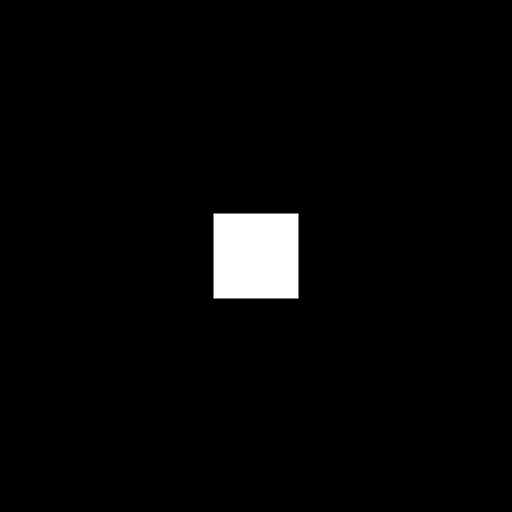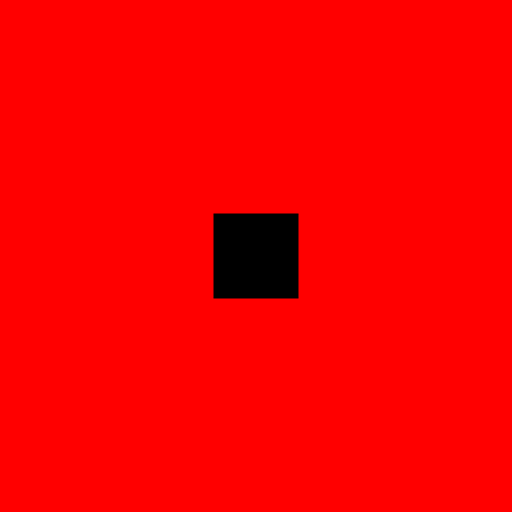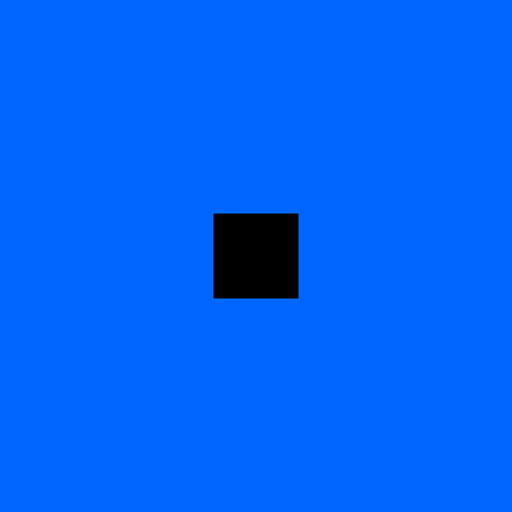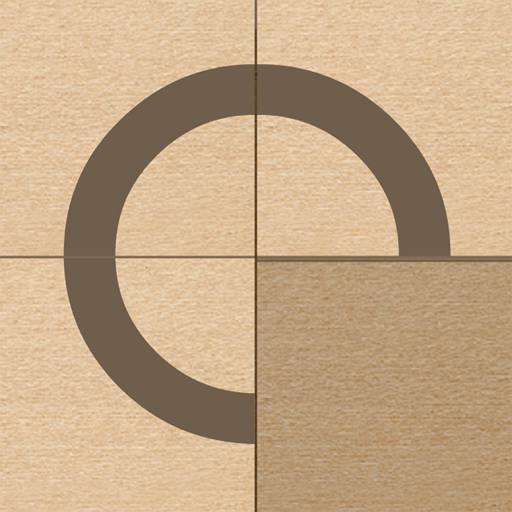
What's inside the box?
Chơi trên PC với BlueStacks - Nền tảng chơi game Android, được hơn 500 triệu game thủ tin tưởng.
Trang đã được sửa đổi vào: 27 thg 11, 2023
Play What's inside the box? on PC or Mac
What’s inside the box? is a puzzle game developed by Bart Bonte. BlueStacks app player is the best platform to play this Android game on your PC or Mac for an immersive gaming experience.
If you’re a fan of puzzle games, then you won’t want to miss “What’s inside the box?” by Bart Bonte, the creator of bontegames. This game is packed with 100 challenging puzzles that will test your problem-solving skills and keep you entertained for hours.
The objective of each level is to figure out what’s inside the box. To do so, you’ll need to solve a series of puzzles using clues and your own logic. If you get stuck, don’t worry – each level comes with two hints that you can access by clicking the hint button at the bottom of the screen.
If you find yourself really struggling, you can unlock the premium version of the game for an ad-free experience and the ability to skip levels after asking for both hints. With this version, the skip button will only appear after you’ve asked for both hints in a given level.
“What’s inside the box?” is a game that will keep you coming back for more. With each level more challenging than the last, you’ll need to think outside the box to solve the puzzles and uncover what’s hidden inside. So put on your thinking cap and get ready for a brain-teasing adventure with “What’s inside the box?”
Chơi What's inside the box? trên PC. Rất dễ để bắt đầu
-
Tải và cài đặt BlueStacks trên máy của bạn
-
Hoàn tất đăng nhập vào Google để đến PlayStore, hoặc thực hiện sau
-
Tìm What's inside the box? trên thanh tìm kiếm ở góc phải màn hình
-
Nhấn vào để cài đặt What's inside the box? trong danh sách kết quả tìm kiếm
-
Hoàn tất đăng nhập Google (nếu bạn chưa làm bước 2) để cài đặt What's inside the box?
-
Nhấn vào icon What's inside the box? tại màn hình chính để bắt đầu chơi