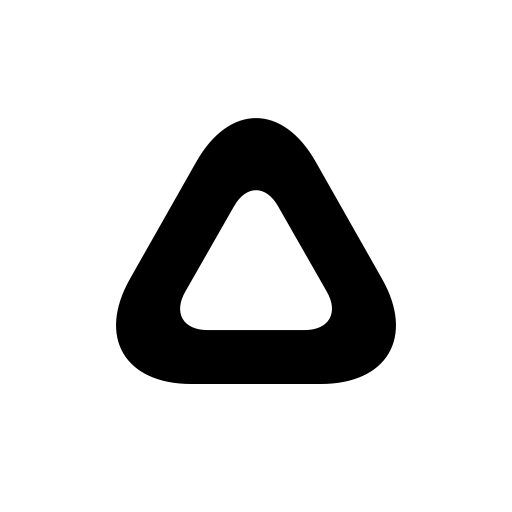Foto-Editor von BeFunky
Spiele auf dem PC mit BlueStacks - der Android-Gaming-Plattform, der über 500 Millionen Spieler vertrauen.
Seite geändert am: Sep 11, 2024
Play Photo Editor by BeFunky on PC
With BeFunky, you can do it all! Our AI-powered one-tap photo editing tools, intelligent auto-collage features, and professionally made design templates take the complexity out of your creative process.
With BeFunky, there’s NO ADS or registration necessary!
TURN YOUR PHOTOS INTO PAINTINGS, CARTOONS, SKETCHES, AND MORE
BeFunky’s Artsy effects are the most unique feature of our Photo Editor. With one tap, your photos will take on stunning, artistic characteristics. With realistic textures & natural-looking brush strokes, these effects will instantly turn your photo into a work of art!
ENHANCE IMAGES IN A SINGLE TAP
With a single tap, the Image Enhancer intelligently intensify colors, balance exposure, and correct contrast to make your photos stand out. Our Portrait Enhancer does all that AND softens blemishes, whitens teeth, and more.
REMOVE BACKGROUNDS AND ERASE UNWANTED OBJECTS
Easily remove distracting backgrounds, turn a dreary sky into sunshine, and erase unwanted objects. Our AI-powered tools give you the control to make seamless edits.
RETOUCH AND RELIGHT YOUR PORTRAITS
With an entire suite of Touch Up tools, you can make subtle edits to your portrait to bring out their natural beauty. If the lighting isn’t very inspiring, you can re-imagine your scene with the Portrait Relight tool. Go from professional studio lighting to neon glow in a tap.
A FULL SUITE OF PHOTO EDITING TOOLS
While it’s our effects that make headlines, BeFunky is also a full-service photo editor. Crop, Upscale, adjust levels, dodge and burn, and so much more. Everything you need from a photo editor in an easy-to-use package.
ADJUST YOUR PHOTOS WITHOUT LOSING A SINGLE PIXEL
Is your photo slightly crooked or not the right size? Or maybe your subject just needs to be moved a bit to the right. With BeFunky’s Expand, Straighten, and Detach Subject tools, our AI technology fills in the surrounding area, allowing you to keep the entire image intact and make edits with ease.
APPLY EFFECTS AND FILTERS
Find new ways to get creative! You’ll find everything from Vintage and Chromatic effects to B&W and Pop Art filters to transform your photo in seconds.
CREATE PHOTO COLLAGES WITH A SINGLE TAP
Our Collage Wizard generates optimal collage layouts in high resolution without cropping or losing image details. It’s collage technology like no other!
REMOVE BLUR AND IMPROVE SHARPNESS
BeFunky has all the tools to get your photo looking sharp. Deblur to reduce blurriness. Denoise low-light photos to bring out details. Get clear, sharp images in a single tap!
ACCESS HUNDREDS OF FREE FONTS
Our Text Editor has many fonts and customization options to add text to photos, designs, and collages. Choose from our collection of hand-selected fonts by our graphic designers, or upload your own fonts!
FREE TEMPLATES FOR QUICK AND EASY GRAPHIC DESIGN
Our design templates are the perfect starting point for any project, offering thousands of professional templates for birthdays, weddings, social media posts, and more.
BEFUNKY ON ALL YOUR DEVICES
Access your stored projects and images across our mobile and desktop apps by logging in to your BeFunky account.
ACCESS HUNDREDS OF ADDITIONAL PREMIUM FEATURES WITH BEFUNKY PLUS
Access Hundreds of Additional Premium Features With BeFunky Plus
Subscribe to BeFunky Plus monthly or yearly to access premium photo editing, collage-making, and graphic design tools. Access our Plus features across our mobile and desktop apps by logging into your BeFunky account. Start your Plus membership with a free trial! When you start a trial, select a monthly or yearly subscription term. Once the trial ends, you’ll be charged a subscription fee for your Plus subscription that is charged to your Play Store account. Your Plus subscription will auto-renew until auto-renew is turned off. You can manage your BeFunky Plus subscription in your Play Store account settings.
Spiele Foto-Editor von BeFunky auf dem PC. Der Einstieg ist einfach.
-
Lade BlueStacks herunter und installiere es auf deinem PC
-
Schließe die Google-Anmeldung ab, um auf den Play Store zuzugreifen, oder mache es später
-
Suche in der Suchleiste oben rechts nach Foto-Editor von BeFunky
-
Klicke hier, um Foto-Editor von BeFunky aus den Suchergebnissen zu installieren
-
Schließe die Google-Anmeldung ab (wenn du Schritt 2 übersprungen hast), um Foto-Editor von BeFunky zu installieren.
-
Klicke auf dem Startbildschirm auf das Foto-Editor von BeFunky Symbol, um mit dem Spielen zu beginnen