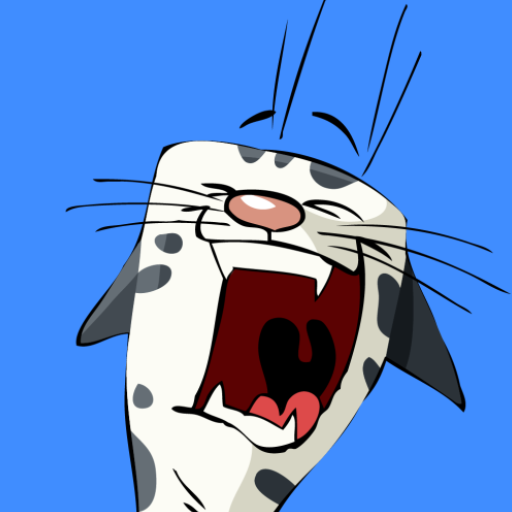Peekaboo Animal For Toddlers
Spiele auf dem PC mit BlueStacks - der Android-Gaming-Plattform, der über 500 Millionen Spieler vertrauen.
Seite geändert am: 27. August 2019
Play Peekaboo Animal For Toddlers on PC
Listen to the animal noises and guess who's hiding in Noah's Ark. Tap the Ark to reveal who's hiding inside! A professional voice-over names each animal along with fun animations and sound effects. Tap the sun for more fun effects that your child will enjoy!
Featuring 17 cute barn and safari animals such as dog, cat, bear, lion, monkey, elephant, snake, crocodile, cow, pig, donkey, sheep, horse, frog, goat, duck and chicken. Find all the safari and barn animals as they wait to say peekaboo!
Kids will learn the names of the animals and the sounds they make.
Try our other fun kids games!
Spiele Peekaboo Animal For Toddlers auf dem PC. Der Einstieg ist einfach.
-
Lade BlueStacks herunter und installiere es auf deinem PC
-
Schließe die Google-Anmeldung ab, um auf den Play Store zuzugreifen, oder mache es später
-
Suche in der Suchleiste oben rechts nach Peekaboo Animal For Toddlers
-
Klicke hier, um Peekaboo Animal For Toddlers aus den Suchergebnissen zu installieren
-
Schließe die Google-Anmeldung ab (wenn du Schritt 2 übersprungen hast), um Peekaboo Animal For Toddlers zu installieren.
-
Klicke auf dem Startbildschirm auf das Peekaboo Animal For Toddlers Symbol, um mit dem Spielen zu beginnen