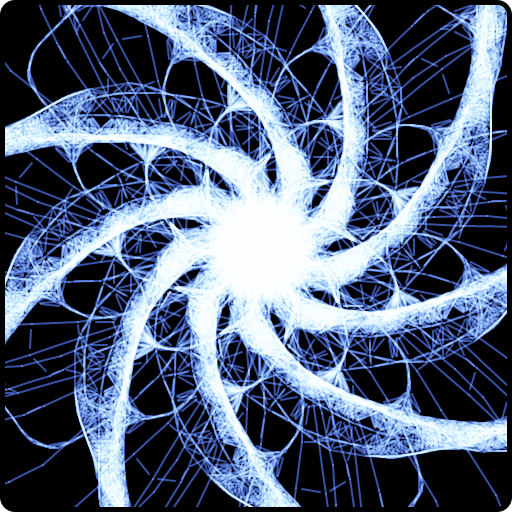Cause & Effect Sensory Light Box
Jouez sur PC avec BlueStacks - la plate-forme de jeu Android, approuvée par + 500M de joueurs.
Page Modifiée le: 27 octobre 2018
Play Cause & Effect Sensory Light Box on PC
What other users say...
"My daughter is autistic and this app is AMAZING! We play this daily! teaches cause and effect, good music, great concept and graphics"
"This app is wonderfully designed as an engagement tool to encourage sustained attention to task and a variety of touchscreen access skills. It's also one of the most visually lovely apps on Play!
"Great app! - Was really impressed with this app especially as it was very cheap. Brought this for my severely disabled son which he will enjoy as he loves this type of thing :)"
"Excellent Touch and Sound app for SEN - This is an excellent touch and sound app for SEN pupils, the graphics and ideas are well thought out and executed. Really looking forward to using this in school next week!"
"I'll be Sure to Share This One - I work with students with special needs who have severe cognitive disabilities........This app is close to perfect"
"I am so pleased to find a developer has started to think about some specific special apps that could be used not only with special learners, but could be enjoyed by others too.
Jouez à Cause & Effect Sensory Light Box sur PC. C'est facile de commencer.
-
Téléchargez et installez BlueStacks sur votre PC
-
Connectez-vous à Google pour accéder au Play Store ou faites-le plus tard
-
Recherchez Cause & Effect Sensory Light Box dans la barre de recherche dans le coin supérieur droit
-
Cliquez pour installer Cause & Effect Sensory Light Box à partir des résultats de la recherche
-
Connectez-vous à Google (si vous avez ignoré l'étape 2) pour installer Cause & Effect Sensory Light Box
-
Cliquez sur l'icône Cause & Effect Sensory Light Box sur l'écran d'accueil pour commencer à jouer