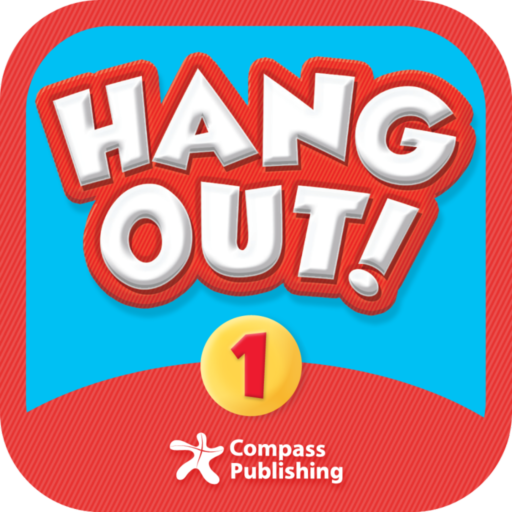このページには広告が含まれます
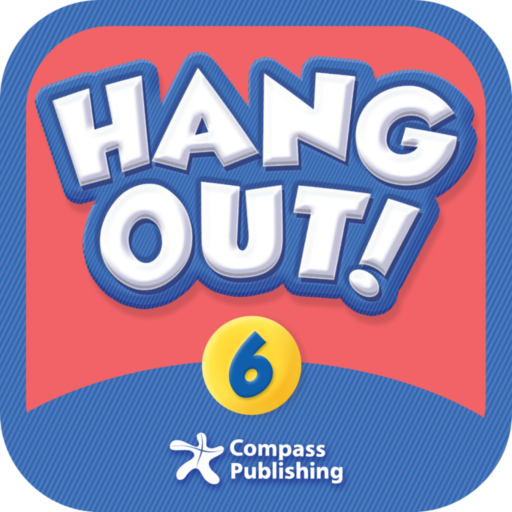
Hang Out! 6
Educational | Compass Publishing
BlueStacksを使ってPCでプレイ - 5憶以上のユーザーが愛用している高機能Androidゲーミングプラットフォーム
Play Hang Out! 6 on PC
Class Booster
Stop using complicated and boring online tools to learn English!
With Class Booster, students can have fun learning on a mobile device and easily email their results to their teacher!
1. Use on PC and mobile devices
Install the app on a PC using the CD included with Compass textbooks, and install the free app on a smartphone or tablet so students can learn anytime, anywhere.
2. Play games that make learning English fun
The wide variety of activities have been designed to motivate learners. They can earn points and grow their avatar, while developing their English skills at the same time.
3. Check student learning without a complicated LMS, just by entering the teacher's email address
It couldn't be easier! Students just install the app and enter their teacher's email. The learning results are sent automatically, and the teacher will be able to check them immediately after logging in.
Stop using complicated and boring online tools to learn English!
With Class Booster, students can have fun learning on a mobile device and easily email their results to their teacher!
1. Use on PC and mobile devices
Install the app on a PC using the CD included with Compass textbooks, and install the free app on a smartphone or tablet so students can learn anytime, anywhere.
2. Play games that make learning English fun
The wide variety of activities have been designed to motivate learners. They can earn points and grow their avatar, while developing their English skills at the same time.
3. Check student learning without a complicated LMS, just by entering the teacher's email address
It couldn't be easier! Students just install the app and enter their teacher's email. The learning results are sent automatically, and the teacher will be able to check them immediately after logging in.
Hang Out! 6をPCでプレイ
-
BlueStacksをダウンロードしてPCにインストールします。
-
GoogleにサインインしてGoogle Play ストアにアクセスします。(こちらの操作は後で行っても問題ありません)
-
右上の検索バーにHang Out! 6を入力して検索します。
-
クリックして検索結果からHang Out! 6をインストールします。
-
Googleサインインを完了してHang Out! 6をインストールします。※手順2を飛ばしていた場合
-
ホーム画面にてHang Out! 6のアイコンをクリックしてアプリを起動します。