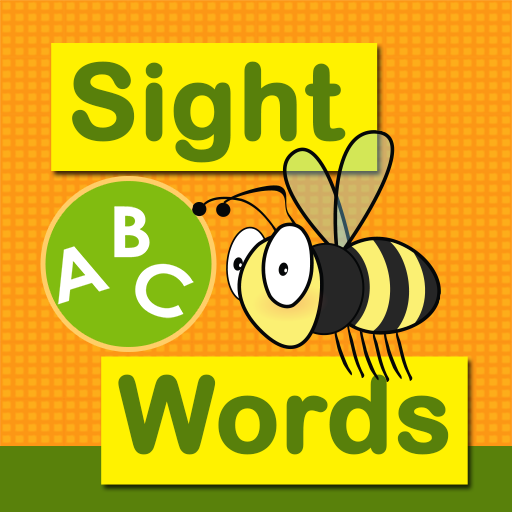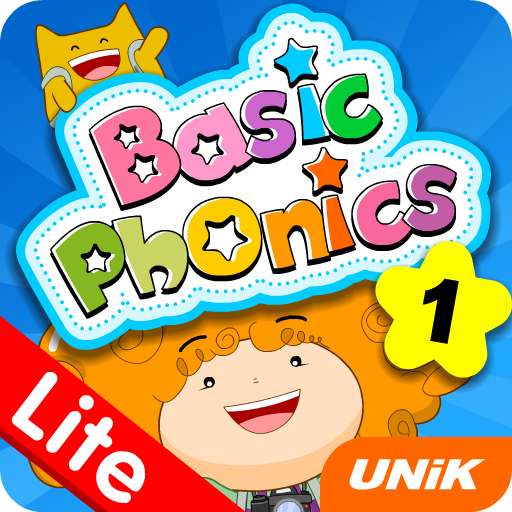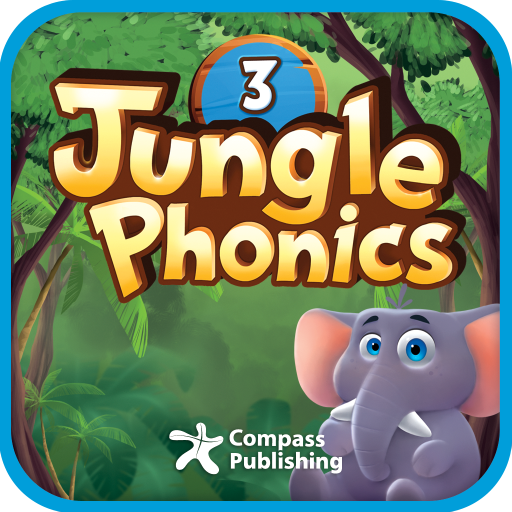
Jungle Phonics 3
Spiele auf dem PC mit BlueStacks - der Android-Gaming-Plattform, der über 500 Millionen Spieler vertrauen.
Seite geändert am: 1. Oktober 2018
Play Jungle Phonics 3 on PC
Stop using complicated and boring online tools to learn English!
With Class Booster, students can have fun learning on a mobile device and easily email their results to their teacher!
1. Use on PC and mobile devices
Install the app on a PC using the CD included with Compass textbooks, and install the free app on a smartphone or tablet so students can learn anytime, anywhere.
2. Play games that make learning English fun
The wide variety of activities have been designed to motivate learners. They can earn points and grow their avatar, while developing their English skills at the same time.
3. Check student learning without a complicated LMS, just by entering the teacher's email address
It couldn't be easier! Students just install the app and enter their teacher's email. The learning results are sent automatically, and the teacher will be able to check them immediately after logging in.
Spiele Jungle Phonics 3 auf dem PC. Der Einstieg ist einfach.
-
Lade BlueStacks herunter und installiere es auf deinem PC
-
Schließe die Google-Anmeldung ab, um auf den Play Store zuzugreifen, oder mache es später
-
Suche in der Suchleiste oben rechts nach Jungle Phonics 3
-
Klicke hier, um Jungle Phonics 3 aus den Suchergebnissen zu installieren
-
Schließe die Google-Anmeldung ab (wenn du Schritt 2 übersprungen hast), um Jungle Phonics 3 zu installieren.
-
Klicke auf dem Startbildschirm auf das Jungle Phonics 3 Symbol, um mit dem Spielen zu beginnen