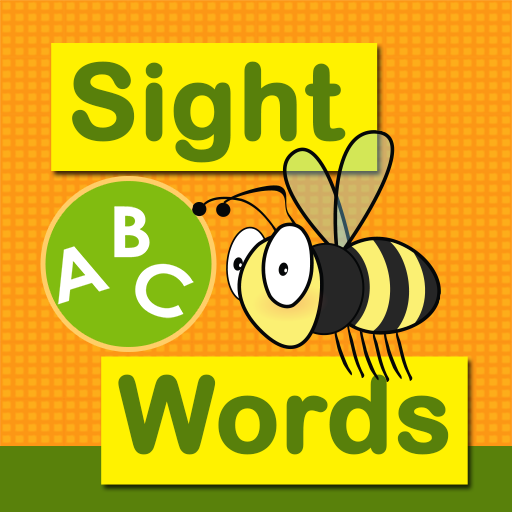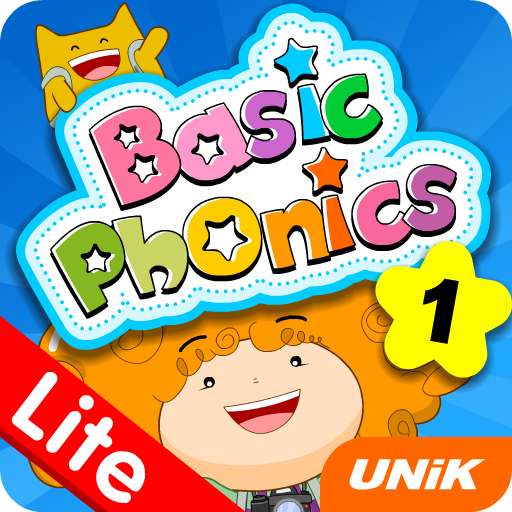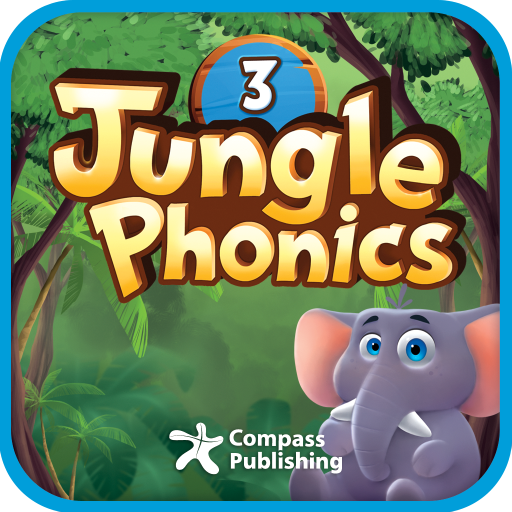
Jungle Phonics 3
Gioca su PC con BlueStacks: la piattaforma di gioco Android, considerata affidabile da oltre 500 milioni di giocatori.
Pagina modificata il: 1 ottobre 2018
Play Jungle Phonics 3 on PC
Stop using complicated and boring online tools to learn English!
With Class Booster, students can have fun learning on a mobile device and easily email their results to their teacher!
1. Use on PC and mobile devices
Install the app on a PC using the CD included with Compass textbooks, and install the free app on a smartphone or tablet so students can learn anytime, anywhere.
2. Play games that make learning English fun
The wide variety of activities have been designed to motivate learners. They can earn points and grow their avatar, while developing their English skills at the same time.
3. Check student learning without a complicated LMS, just by entering the teacher's email address
It couldn't be easier! Students just install the app and enter their teacher's email. The learning results are sent automatically, and the teacher will be able to check them immediately after logging in.
Gioca Jungle Phonics 3 su PC. È facile iniziare.
-
Scarica e installa BlueStacks sul tuo PC
-
Completa l'accesso a Google per accedere al Play Store o eseguilo in un secondo momento
-
Cerca Jungle Phonics 3 nella barra di ricerca nell'angolo in alto a destra
-
Fai clic per installare Jungle Phonics 3 dai risultati della ricerca
-
Completa l'accesso a Google (se hai saltato il passaggio 2) per installare Jungle Phonics 3
-
Fai clic sull'icona Jungle Phonics 3 nella schermata principale per iniziare a giocare