
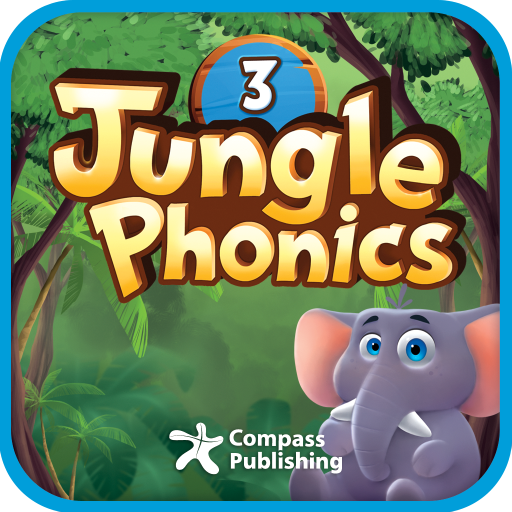
Jungle Phonics 3
Educational | Compass Publishing
5억명 이상의 게이머가 신뢰하는 안드로이드 게임 플랫폼 BlueStacks으로 PC에서 플레이하세요.
Play Jungle Phonics 3 on PC
Class Booster
Stop using complicated and boring online tools to learn English!
With Class Booster, students can have fun learning on a mobile device and easily email their results to their teacher!
1. Use on PC and mobile devices
Install the app on a PC using the CD included with Compass textbooks, and install the free app on a smartphone or tablet so students can learn anytime, anywhere.
2. Play games that make learning English fun
The wide variety of activities have been designed to motivate learners. They can earn points and grow their avatar, while developing their English skills at the same time.
3. Check student learning without a complicated LMS, just by entering the teacher's email address
It couldn't be easier! Students just install the app and enter their teacher's email. The learning results are sent automatically, and the teacher will be able to check them immediately after logging in.
Stop using complicated and boring online tools to learn English!
With Class Booster, students can have fun learning on a mobile device and easily email their results to their teacher!
1. Use on PC and mobile devices
Install the app on a PC using the CD included with Compass textbooks, and install the free app on a smartphone or tablet so students can learn anytime, anywhere.
2. Play games that make learning English fun
The wide variety of activities have been designed to motivate learners. They can earn points and grow their avatar, while developing their English skills at the same time.
3. Check student learning without a complicated LMS, just by entering the teacher's email address
It couldn't be easier! Students just install the app and enter their teacher's email. The learning results are sent automatically, and the teacher will be able to check them immediately after logging in.
PC에서 Jungle Phonics 3 플레이해보세요.
-
BlueStacks 다운로드하고 설치
-
Google Play 스토어에 로그인 하기(나중에 진행가능)
-
오른쪽 상단 코너에 Jungle Phonics 3 검색
-
검색 결과 중 Jungle Phonics 3 선택하여 설치
-
구글 로그인 진행(만약 2단계를 지나갔을 경우) 후 Jungle Phonics 3 설치
-
메인 홈화면에서 Jungle Phonics 3 선택하여 실행



