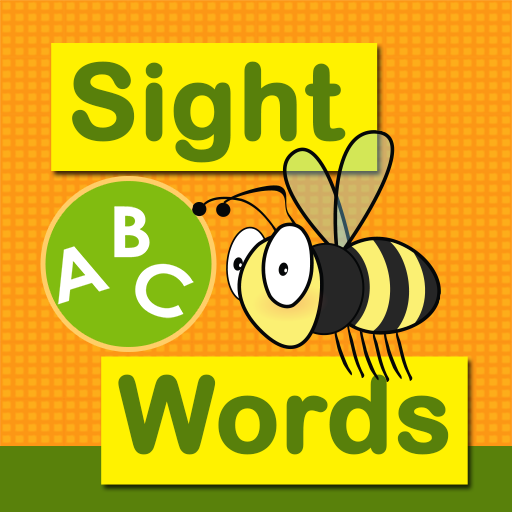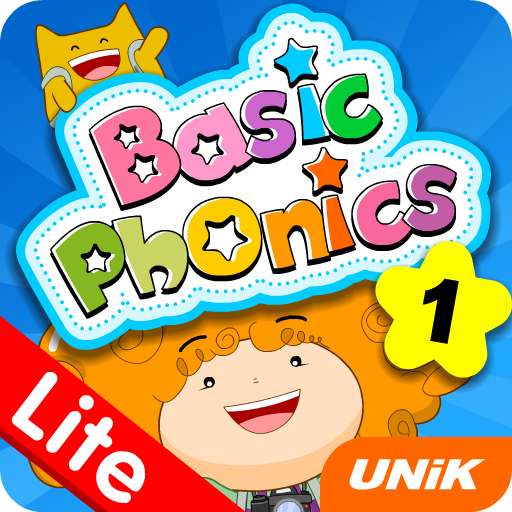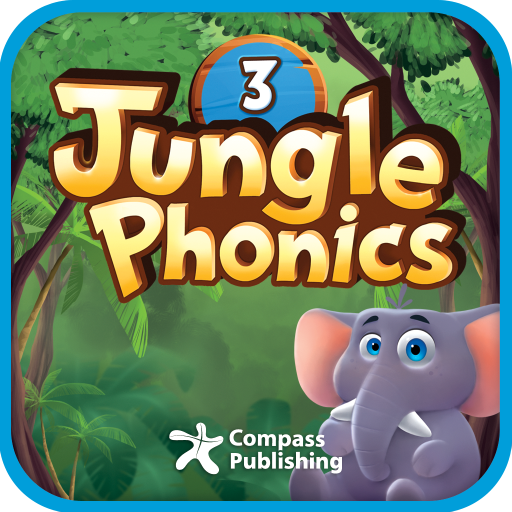
Jungle Phonics 3
Chơi trên PC với BlueStacks - Nền tảng chơi game Android, được hơn 500 triệu game thủ tin tưởng.
Trang đã được sửa đổi vào: 1 tháng 10, 2018
Play Jungle Phonics 3 on PC
Stop using complicated and boring online tools to learn English!
With Class Booster, students can have fun learning on a mobile device and easily email their results to their teacher!
1. Use on PC and mobile devices
Install the app on a PC using the CD included with Compass textbooks, and install the free app on a smartphone or tablet so students can learn anytime, anywhere.
2. Play games that make learning English fun
The wide variety of activities have been designed to motivate learners. They can earn points and grow their avatar, while developing their English skills at the same time.
3. Check student learning without a complicated LMS, just by entering the teacher's email address
It couldn't be easier! Students just install the app and enter their teacher's email. The learning results are sent automatically, and the teacher will be able to check them immediately after logging in.
Chơi Jungle Phonics 3 trên PC. Rất dễ để bắt đầu
-
Tải và cài đặt BlueStacks trên máy của bạn
-
Hoàn tất đăng nhập vào Google để đến PlayStore, hoặc thực hiện sau
-
Tìm Jungle Phonics 3 trên thanh tìm kiếm ở góc phải màn hình
-
Nhấn vào để cài đặt Jungle Phonics 3 trong danh sách kết quả tìm kiếm
-
Hoàn tất đăng nhập Google (nếu bạn chưa làm bước 2) để cài đặt Jungle Phonics 3
-
Nhấn vào icon Jungle Phonics 3 tại màn hình chính để bắt đầu chơi