
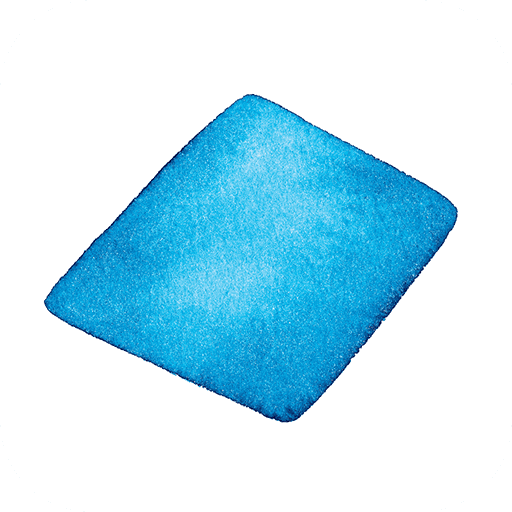
OptiExpert™
Gioca su PC con BlueStacks: la piattaforma di gioco Android, considerata affidabile da oltre 500 milioni di giocatori.
Pagina modificata il: 10 mag 2022
Play OptiExpert™ on PC
Prescription Calculator
Makes the fitting process for patients simpler and more efficient. Quickly calculate and evaluate myopic, hyperopic, astigmatic and presbyopic prescriptions, select lenses and save chair time.
Cost Comparison Calculator
This function clearly shows your patients the cost of upgrading their lenses. By simply selecting details from the dropdowns and adding the retail value of the products being compared by the eye care professionals, the calculator will demonstrate the difference in cost per wear, cost per week and cost per month.
Efron Grading Scale
Provides a simple reference for grading the severity of contact lens complications; aiding tissue change comparisons and helping patients understand the importance of their practitioner’s recommendations.
Based on the traditional ‘Efron Grading Scale’, the app converts this information into an easy-to-use digital tool, which is always on-hand. It allows practitioners to grade patients against 16 sets of images and covers the key anterior ocular complications of contact lens wear. The conditions are illustrated in five stages of increasing severity from 0–4, with traffic light colour banding from green (normal) to red (severe), providing a straightforward and efficient aid for the optical professional.
Available in 17 languages, OptiExpert™ enables practitioners to control what is shown to the patient so they only see the conditions and severity that is relevant to them. A visual representation of their condition also helps patients understand the importance of their ECP’s recommendations, such as upgrading to a silicone hydrogel contact lens to improve clinical signs of hypoxia or the importance of adhering to contact lens wearing schedules.
Additional benefits of the app include the ability to securely store images of the patient’s eye condition - facilitating easy comparison to other images on the scale to aid accurate grading. Practitioners are able to add their own comments following each patient evaluation, allowing a comprehensive record to be compiled of each individual’s condition and any treatment prescribed.
OptiExpert™ is an educational tool. Eye care professionals may choose to use the app as part of their patient evaluation. OptiExpert™ is not intended as and does not constitute medical or optometric advice and eye care professionals should rely on their own expertise.
Gioca OptiExpert™ su PC. È facile iniziare.
-
Scarica e installa BlueStacks sul tuo PC
-
Completa l'accesso a Google per accedere al Play Store o eseguilo in un secondo momento
-
Cerca OptiExpert™ nella barra di ricerca nell'angolo in alto a destra
-
Fai clic per installare OptiExpert™ dai risultati della ricerca
-
Completa l'accesso a Google (se hai saltato il passaggio 2) per installare OptiExpert™
-
Fai clic sull'icona OptiExpert™ nella schermata principale per iniziare a giocare



