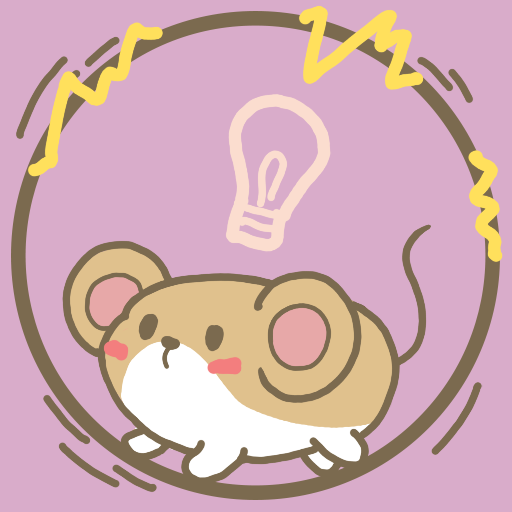Hamster Town (Nonograms, Picross style)
Spiele auf dem PC mit BlueStacks - der Android-Gaming-Plattform, der über 500 Millionen Spieler vertrauen.
Seite geändert am: 30. Oktober 2019
Play Hamster Town (Nonograms, Picross style) on PC
While Tori was sorting out his inheritance, he realized that his town had massive debts.
If he does not manage to pay off all the debt, his precious Sunflower Town will fall into the hands of notorious merchants!
Play the game to help Tori pay the debt and protect his town.
--- A hamster appears at level 100 units. ---
You can logically see a wonderful picture painted in the color of the square to go to see the numbers hint that through this puzzle.
*** special feature
- simple user interface
- Small map Large map available (both free)
- Hinting offer
- map save
- Incorrect checking options available
- X offers a complete line of display options
- Undo / Redo function provided
- Large puzzles can be solved easier through a drag button
Spiele Hamster Town (Nonograms, Picross style) auf dem PC. Der Einstieg ist einfach.
-
Lade BlueStacks herunter und installiere es auf deinem PC
-
Schließe die Google-Anmeldung ab, um auf den Play Store zuzugreifen, oder mache es später
-
Suche in der Suchleiste oben rechts nach Hamster Town (Nonograms, Picross style)
-
Klicke hier, um Hamster Town (Nonograms, Picross style) aus den Suchergebnissen zu installieren
-
Schließe die Google-Anmeldung ab (wenn du Schritt 2 übersprungen hast), um Hamster Town (Nonograms, Picross style) zu installieren.
-
Klicke auf dem Startbildschirm auf das Hamster Town (Nonograms, Picross style) Symbol, um mit dem Spielen zu beginnen