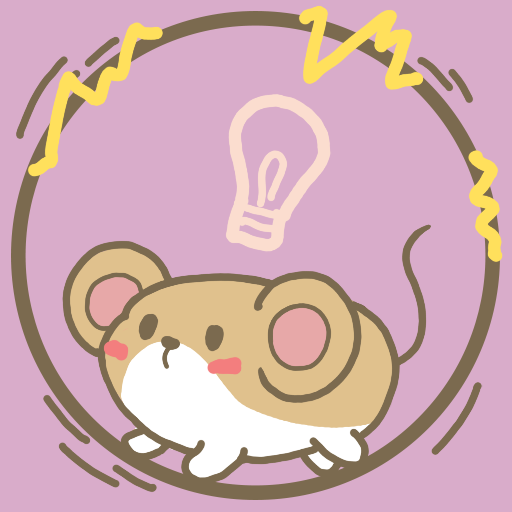Hamster Town (Nonograms, Picross style)
Gioca su PC con BlueStacks: la piattaforma di gioco Android, considerata affidabile da oltre 500 milioni di giocatori.
Pagina modificata il: 30 ottobre 2019
Play Hamster Town (Nonograms, Picross style) on PC
While Tori was sorting out his inheritance, he realized that his town had massive debts.
If he does not manage to pay off all the debt, his precious Sunflower Town will fall into the hands of notorious merchants!
Play the game to help Tori pay the debt and protect his town.
--- A hamster appears at level 100 units. ---
You can logically see a wonderful picture painted in the color of the square to go to see the numbers hint that through this puzzle.
*** special feature
- simple user interface
- Small map Large map available (both free)
- Hinting offer
- map save
- Incorrect checking options available
- X offers a complete line of display options
- Undo / Redo function provided
- Large puzzles can be solved easier through a drag button
Gioca Hamster Town (Nonograms, Picross style) su PC. È facile iniziare.
-
Scarica e installa BlueStacks sul tuo PC
-
Completa l'accesso a Google per accedere al Play Store o eseguilo in un secondo momento
-
Cerca Hamster Town (Nonograms, Picross style) nella barra di ricerca nell'angolo in alto a destra
-
Fai clic per installare Hamster Town (Nonograms, Picross style) dai risultati della ricerca
-
Completa l'accesso a Google (se hai saltato il passaggio 2) per installare Hamster Town (Nonograms, Picross style)
-
Fai clic sull'icona Hamster Town (Nonograms, Picross style) nella schermata principale per iniziare a giocare