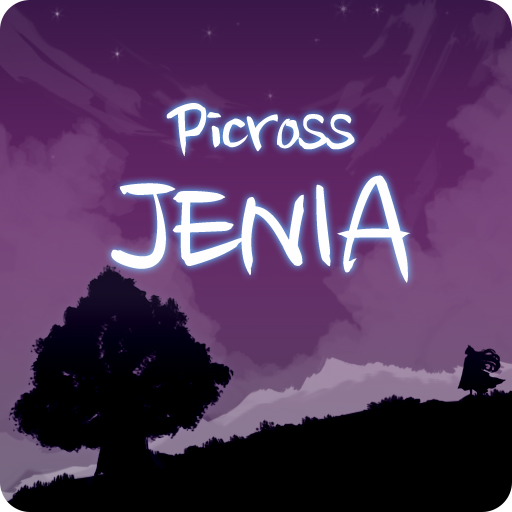Picross Luna II - Six Pieces Of Tears
Spiele auf dem PC mit BlueStacks - der Android-Gaming-Plattform, der über 500 Millionen Spieler vertrauen.
Seite geändert am: 31. Oktober 2019
Play Picross Luna II - Six Pieces Of Tears on PC
After the first story, a second richer story will come to you.
Please join us for the adventure of the moon for Princess!
After Nobilunia had fallen,
The Moon keeper has finally met the Princess after the long long time.
The Princess was lovely as always and The Moon keeper finally regained his old form.
They decided to honor the people from Nobilunia.
They built a little cabin and stayed there hoping peace.
But the tragedy wasn't over, nightmare took their destiny away into darkness.
The destiny was twisted,
and the lone journey to bring that back has just began.
Game function ---------------------------------------------
- puzzle save
- Use the touch pad at the same time
- Small map Large map available (both free)
- Hinting offer
- Incorrect checking options available
- X offers a complete line of display options
- Undo / Redo function provided
- Large puzzles can be solved easier through a drag button
Spiele Picross Luna II - Six Pieces Of Tears auf dem PC. Der Einstieg ist einfach.
-
Lade BlueStacks herunter und installiere es auf deinem PC
-
Schließe die Google-Anmeldung ab, um auf den Play Store zuzugreifen, oder mache es später
-
Suche in der Suchleiste oben rechts nach Picross Luna II - Six Pieces Of Tears
-
Klicke hier, um Picross Luna II - Six Pieces Of Tears aus den Suchergebnissen zu installieren
-
Schließe die Google-Anmeldung ab (wenn du Schritt 2 übersprungen hast), um Picross Luna II - Six Pieces Of Tears zu installieren.
-
Klicke auf dem Startbildschirm auf das Picross Luna II - Six Pieces Of Tears Symbol, um mit dem Spielen zu beginnen