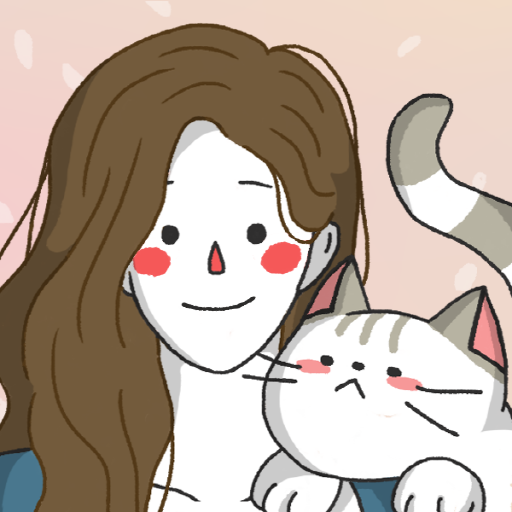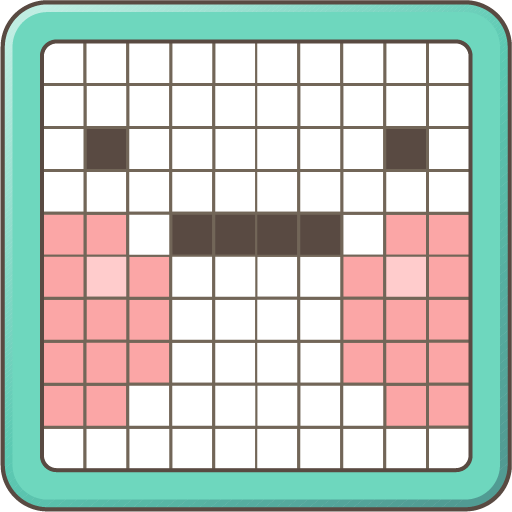Picross Space - nonogram
Mainkan di PC dengan BlueStacks – platform Game-Game Android, dipercaya oleh lebih dari 500 juta gamer.
Halaman Dimodifikasi Aktif: 9 Desember 2019
Play Picross Space - nonogram on PC
left blank according to numbers at the side of the grid to reveal a hidden picture.
You can logically see a wonderful picture painted in the color of the square to go to see the numbers hint that through this puzzle.
*** special feature
- map save function
- Easy-to-use interface
- Small map Large map available (both free)
- Hinting offer
- Incorrect checking options available
- X offers a complete line of display options
- Undo / Redo function provided
- Large puzzles can be solved easier through a drag butto
Mainkan Picross Space - nonogram di PC Mudah saja memulainya.
-
Unduh dan pasang BlueStacks di PC kamu
-
Selesaikan proses masuk Google untuk mengakses Playstore atau lakukan nanti
-
Cari Picross Space - nonogram di bilah pencarian di pojok kanan atas
-
Klik untuk menginstal Picross Space - nonogram dari hasil pencarian
-
Selesaikan proses masuk Google (jika kamu melewati langkah 2) untuk menginstal Picross Space - nonogram
-
Klik ikon Picross Space - nonogram di layar home untuk membuka gamenya