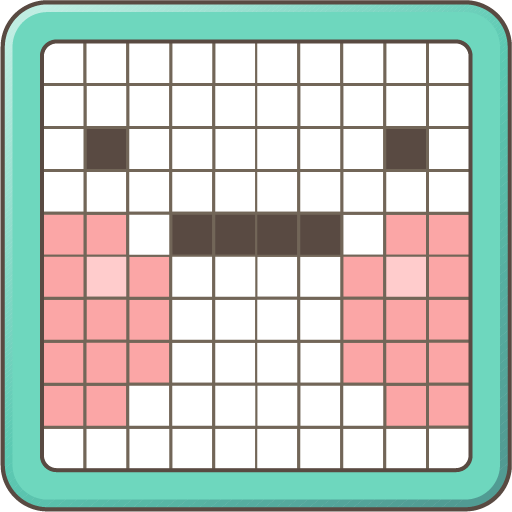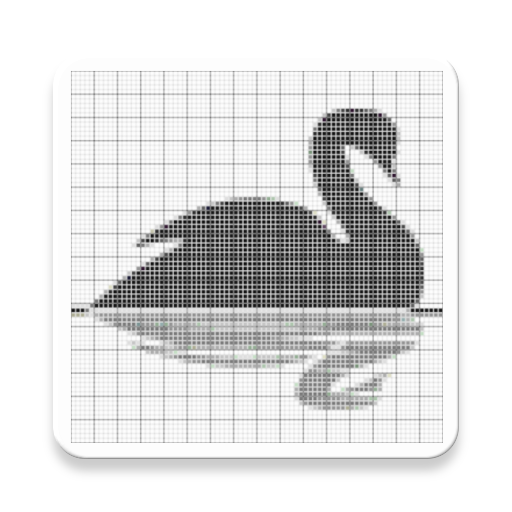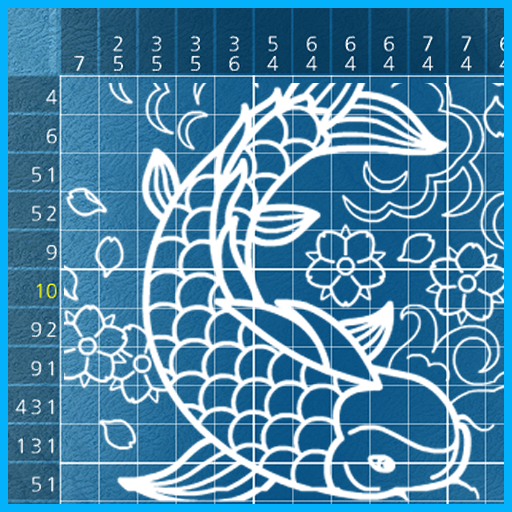このページには広告が含まれます

お絵かきロジック - Picross
Puzzle | CoworkDream
BlueStacksを使ってPCでプレイ - 5憶以上のユーザーが愛用している高機能Androidゲーミングプラットフォーム
Play Picross TwoColor - nonograms on PC
Figure puzzle composed of two colors is more pleasant and you
It will guide you into the world of interesting puzzles.
*** special feature
- puzzle save
- Use the touch pad at the same time
- Small map Large map available (both free)
- Hinting offer
- Incorrect checking options available
- X offers a complete line of display options
- Undo / Redo function provided
- Large puzzles can be solved easier through a drag button
Picross are also known by many other names, including Paint by Numbers, Griddlers, Pic-a-Pix,Nonograms , PrismaPixels, Pixel Puzzle
It will guide you into the world of interesting puzzles.
*** special feature
- puzzle save
- Use the touch pad at the same time
- Small map Large map available (both free)
- Hinting offer
- Incorrect checking options available
- X offers a complete line of display options
- Undo / Redo function provided
- Large puzzles can be solved easier through a drag button
Picross are also known by many other names, including Paint by Numbers, Griddlers, Pic-a-Pix,Nonograms , PrismaPixels, Pixel Puzzle
お絵かきロジック - PicrossをPCでプレイ
-
BlueStacksをダウンロードしてPCにインストールします。
-
GoogleにサインインしてGoogle Play ストアにアクセスします。(こちらの操作は後で行っても問題ありません)
-
右上の検索バーにお絵かきロジック - Picrossを入力して検索します。
-
クリックして検索結果からお絵かきロジック - Picrossをインストールします。
-
Googleサインインを完了してお絵かきロジック - Picrossをインストールします。※手順2を飛ばしていた場合
-
ホーム画面にてお絵かきロジック - Picrossのアイコンをクリックしてアプリを起動します。