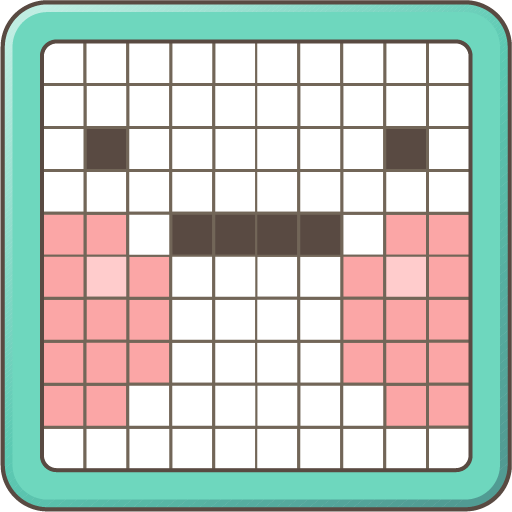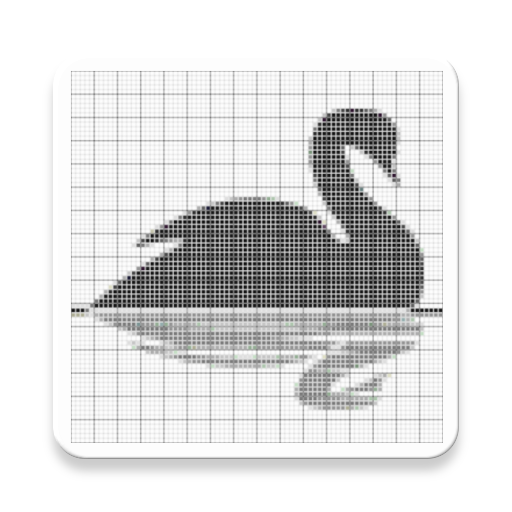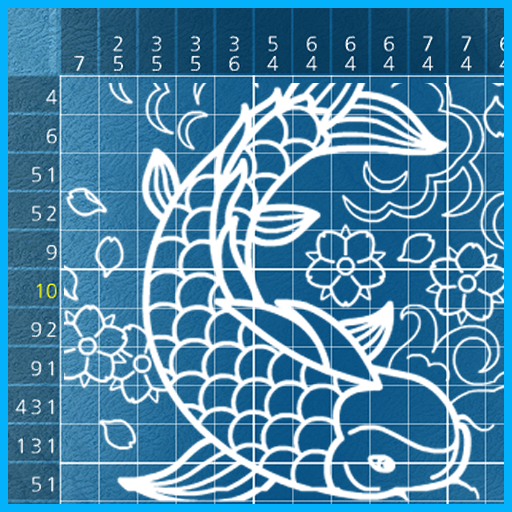Picross TwoColor - nonograms
Graj na PC z BlueStacks – Platforma gamingowa Android, która uzyskała zaufanie ponad 500 milionów graczy!
Strona zmodyfikowana w dniu: 28 października 2019
Play Picross TwoColor - nonograms on PC
It will guide you into the world of interesting puzzles.
*** special feature
- puzzle save
- Use the touch pad at the same time
- Small map Large map available (both free)
- Hinting offer
- Incorrect checking options available
- X offers a complete line of display options
- Undo / Redo function provided
- Large puzzles can be solved easier through a drag button
Picross are also known by many other names, including Paint by Numbers, Griddlers, Pic-a-Pix,Nonograms , PrismaPixels, Pixel Puzzle
Zagraj w Picross TwoColor - nonograms na PC. To takie proste.
-
Pobierz i zainstaluj BlueStacks na PC
-
Zakończ pomyślnie ustawienie Google, aby otrzymać dostęp do sklepu Play, albo zrób to później.
-
Wyszukaj Picross TwoColor - nonograms w pasku wyszukiwania w prawym górnym rogu.
-
Kliknij, aby zainstalować Picross TwoColor - nonograms z wyników wyszukiwania
-
Ukończ pomyślnie rejestrację Google (jeśli krok 2 został pominięty) aby zainstalować Picross TwoColor - nonograms
-
Klinij w ikonę Picross TwoColor - nonograms na ekranie startowym, aby zacząć grę