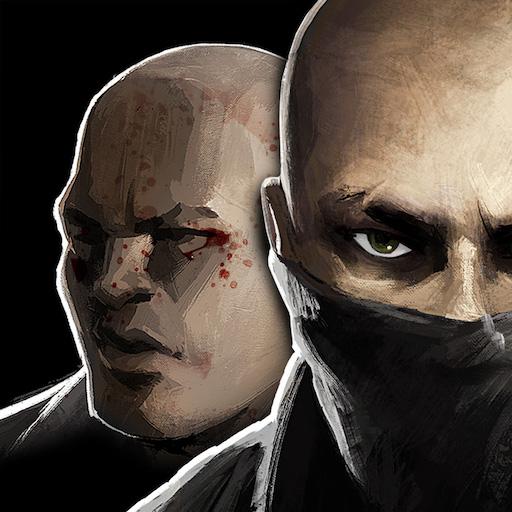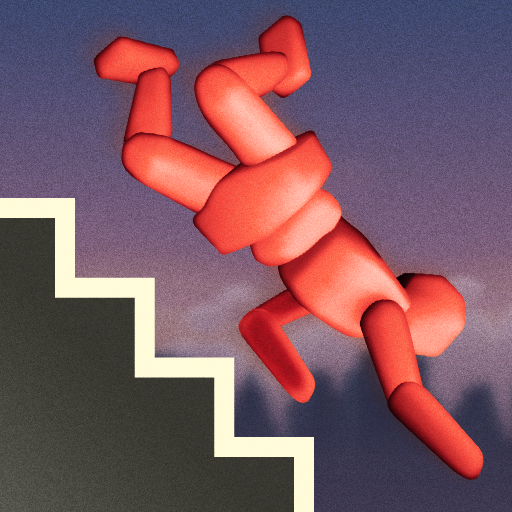このページには広告が含まれます

Optical Inquisitor 17+
Arcade | Crescent Moon Games
BlueStacksを使ってPCでプレイ - 5憶以上のユーザーが愛用している高機能Androidゲーミングプラットフォーム
Play Optical Inquisitor 17+ on PC
Its the year 1988. Acid wash jeans are in.
Our hero, Tommy Rissken has been betrayed by his friends and had to serve a prison sentence for 8 years.
Now he's back with a vengeance. With your help, he'll get his revenge on his 'friends' and be able to return to his daughter.
Top 10 Strategy Game in over 10 countries!
Features:
- Superior Sniper mechanics
- Great ragdoll physics, destructible bodies
- Racing and Underground Gamblers Club
- Great cartoon animations
- Amazing 80s style new retro wave soundtrack from Perturbator, RTRY, Vector Hold, Protector-101, Palm Highway Chase, Tommy, Betamaxx, Flash Аrnold, Silenx, M-Town Vice, Vincenzo Salvia, Hot Hot Hawk, Brutal Pony Riders, Bestrack, The Аstral Stereo Project, Bourgeoisie, Mr Pteez, Quasars, DrPECCO
- Build your own weapons
- Great interactive elements in levels
- Old 80's style cell phones
Follow us for the latest info and game news!
• http://crescentmoongames.com/other-games/
• https://facebook.com/crescentmoongames
• https://twitter.com/cm_games
Our hero, Tommy Rissken has been betrayed by his friends and had to serve a prison sentence for 8 years.
Now he's back with a vengeance. With your help, he'll get his revenge on his 'friends' and be able to return to his daughter.
Top 10 Strategy Game in over 10 countries!
Features:
- Superior Sniper mechanics
- Great ragdoll physics, destructible bodies
- Racing and Underground Gamblers Club
- Great cartoon animations
- Amazing 80s style new retro wave soundtrack from Perturbator, RTRY, Vector Hold, Protector-101, Palm Highway Chase, Tommy, Betamaxx, Flash Аrnold, Silenx, M-Town Vice, Vincenzo Salvia, Hot Hot Hawk, Brutal Pony Riders, Bestrack, The Аstral Stereo Project, Bourgeoisie, Mr Pteez, Quasars, DrPECCO
- Build your own weapons
- Great interactive elements in levels
- Old 80's style cell phones
Follow us for the latest info and game news!
• http://crescentmoongames.com/other-games/
• https://facebook.com/crescentmoongames
• https://twitter.com/cm_games
Optical Inquisitor 17+をPCでプレイ
-
BlueStacksをダウンロードしてPCにインストールします。
-
GoogleにサインインしてGoogle Play ストアにアクセスします。(こちらの操作は後で行っても問題ありません)
-
右上の検索バーにOptical Inquisitor 17+を入力して検索します。
-
クリックして検索結果からOptical Inquisitor 17+をインストールします。
-
Googleサインインを完了してOptical Inquisitor 17+をインストールします。※手順2を飛ばしていた場合
-
ホーム画面にてOptical Inquisitor 17+のアイコンをクリックしてアプリを起動します。